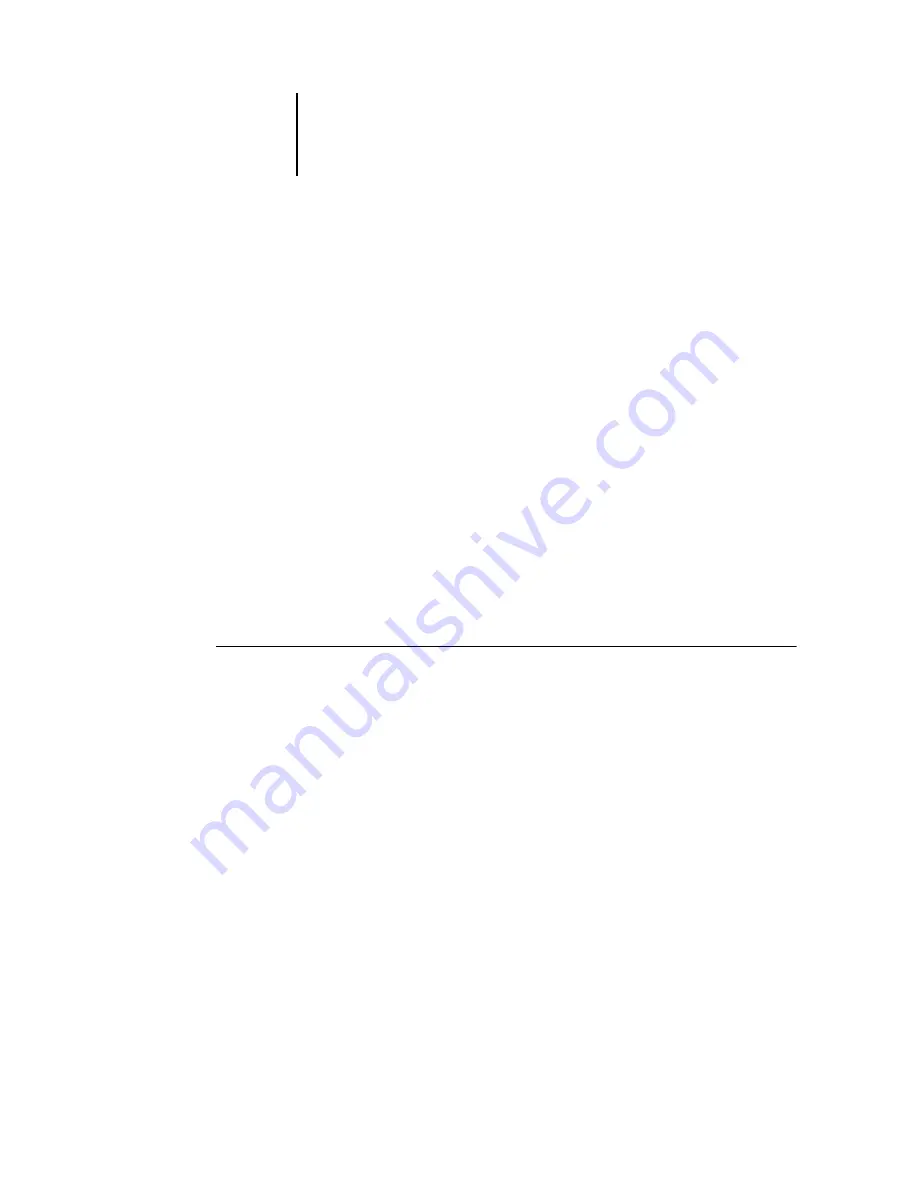
5
5-1
Accessing Setup
After you perform initial Network Setup from the Copier Control Panel, you must
continue Setup options from a Windows computer.
Accessing Setup
In addition to using the Copier Control Panel, you must set up the Fiery remotely. You
can perform remote Setup from a Windows computer using Command WorkStation
or WebSetup.
To use the Setup applications (Command WorkStation or WebSetup), you must enter
the Fiery Administrator password. This is set from Command WorkStation or
WebSetup.
Remote Fiery Setup
Remote Setup is performed from a Windows computer using Command WorkStation
or WebSetup.
T
O
ACCESS
W
EB
S
ETUP
1.
Start your Internet browser and enter the IP address of the Fiery.
2.
Click WebSetup.
If a password has been set, log in as Administrator.
Chapter 5:
Setting up
the Fiery from
a Windows
Computer
Содержание DocuColor 3535
Страница 1: ...Fiery Network Controller for DocuColor 3535 CONFIGURATION GUIDE ...
Страница 6: ......
Страница 24: ......
Страница 52: ......
Страница 58: ......
Страница 75: ...55 17 Network Setup 5 Select Use Default Print Queue Root or navigate to the Print Queue Root and click Finish ...
Страница 106: ......
Страница 110: ......






























