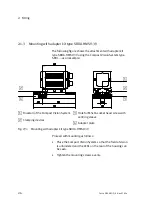3. Installation
3−12
Festo P.BE−SBO−Q−EN en 0702a
For commissioning Compact Vision Systems you must create
a connection between your PC and the Compact Vision Systems
via the Ethernet. For the connection to a network or a PC, you
will require the following cables:
Connection
Type
Designation
Description
Connection via
router or switch
SBOA−K30E−M12S
Cable
Ethernet cable for simple demands
1)
Straight socket, M12, 4−pin, d−coded
RJ 45 Ethernet plug
Direct connection
with the PC
SBOA−K30E−M12S
Cable
RJ−45 Ethernet plug
3 m long
with the PC
Coupling
Cable coupling for RJ45 plug connector
2)
Cable
Ethernet cross−link
2)
1)
The Ethernet cable type SBOA−K30E−M12S has been designed for short−term use as a diagnostic
cable or for continuous use as a fixed cable for simple demands.
2)
Only required if the network connection of the PC does not support automatic adaptation of the
transmitting and receiving lines (AUTO MDI−X). This accessory is commercially available.
Tab.3/5: Cable for the Compact Vision System type SBO...−...
For special requirements for use in an industrial environment,
use a screened flexible Ethernet round cable of category 5,
which will fulfil your requirements with regard to oil resistance,
bending radius, permissible bending cycles etc.
Connections: M12 socket, 4−pin d−coded and RJ45 plug
Cables and plug connectors for special requirements are
commercially available e. g. from Franz Binder GmbH & Co.
(product program series 825) or from HARTING Electronics
GmbH & Co. KG (product program Harax® M12 or Harting RJ
Industrial®).
Ethernet connection
Via the Ethernet interface, the connection to the PC and to
Festo FEDs or other EasyIP−compatible devices can be estab
lished. In order to make a connection possible, several require
ments must be fulfilled with regard to the network address of
the device as well as that of the PC; see chapter 4.4.
Содержание SBO Q Series
Страница 2: ......
Страница 8: ...Contents and general instructions VI Festo P BE SBO Q EN en 0702a ...
Страница 19: ...System summary 1 1 Festo P BE SBO Q EN en 0702a Chapter 1 ...
Страница 37: ...Fitting 2 1 Festo P BE SBO Q EN en 0702a Chapter 2 ...
Страница 45: ...Installation 3 1 Festo P BE SBO Q EN en 0702a Chapter 3 ...
Страница 60: ...3 Installation 3 16 Festo P BE SBO Q EN en 0702a ...
Страница 61: ...Commissioning 4 1 Festo P BE SBO Q EN en 0702a Chapter 4 ...
Страница 114: ...4 Commissioning 4 54 Festo P BE SBO Q EN en 0702a ...
Страница 115: ...Diagnosis and error treatment 5 1 Festo P BE SBO Q EN en 0702a Chapter 5 ...
Страница 122: ...5 Diagnosis and error treatment 5 8 Festo P BE SBO Q EN en 0702a ...
Страница 123: ...Technical appendix A 1 Festo P BE SBO Q EN en 0702a Appendix A ...
Страница 146: ...A Technical appendix A 24 Festo P BE SBO Q EN en 0702a ...
Страница 147: ...Index B 1 Festo P BE SBO Q EN en 0702a Appendix B ...
Страница 148: ...B Index B 2 Festo P BE SBO Q EN en 0702a Contents B Index B 1 B 1 Index B 3 ...
Страница 156: ...B Index B 10 Festo P BE SBO Q EN en 0702a Z Zoom 1 14 ...