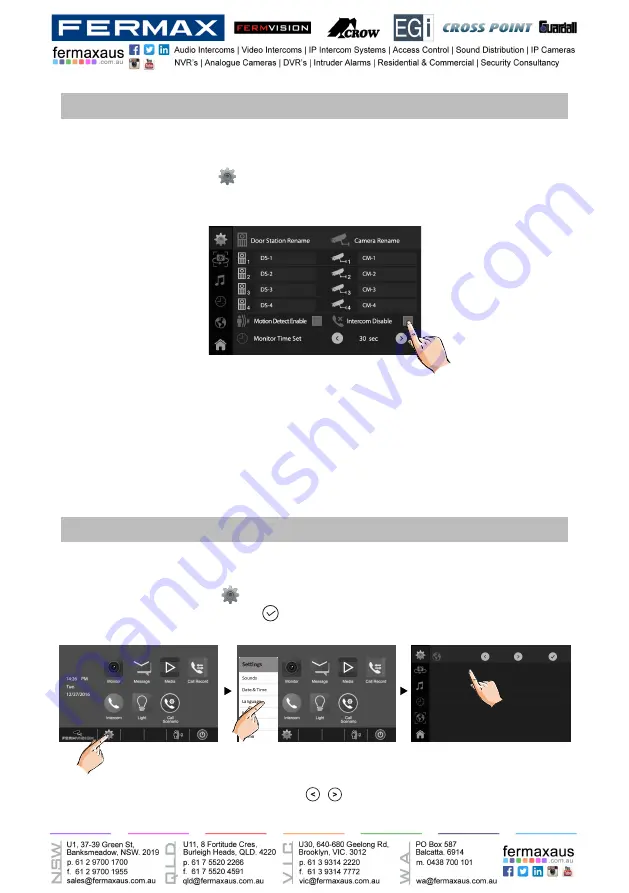
-31-
The default language can be customized.But you can change it to the language you need at
any time. Follow the steps:
•
On main menu page, touch
settings icon ->
[Language]
.
•
Touch desired language and select
to save the setting.
*If the target language is not found in the window, touch
/
icon to scroll next page.
Changing the display language
Language
English
Turkish
Greek
Hebrew
Spanish
French
Enabling/Disabling intercom function
You can enable or disable intercom function from this monitor.
1.On main menu page, touch
settings icon ->
[More...]
.
2.If select
Intercom Disable
item,the intercom function is forbidden.
*In default setting, intercom function is enable for the monitor.
Содержание FVI-6010
Страница 50: ...50 Note...
Страница 51: ...51...






























