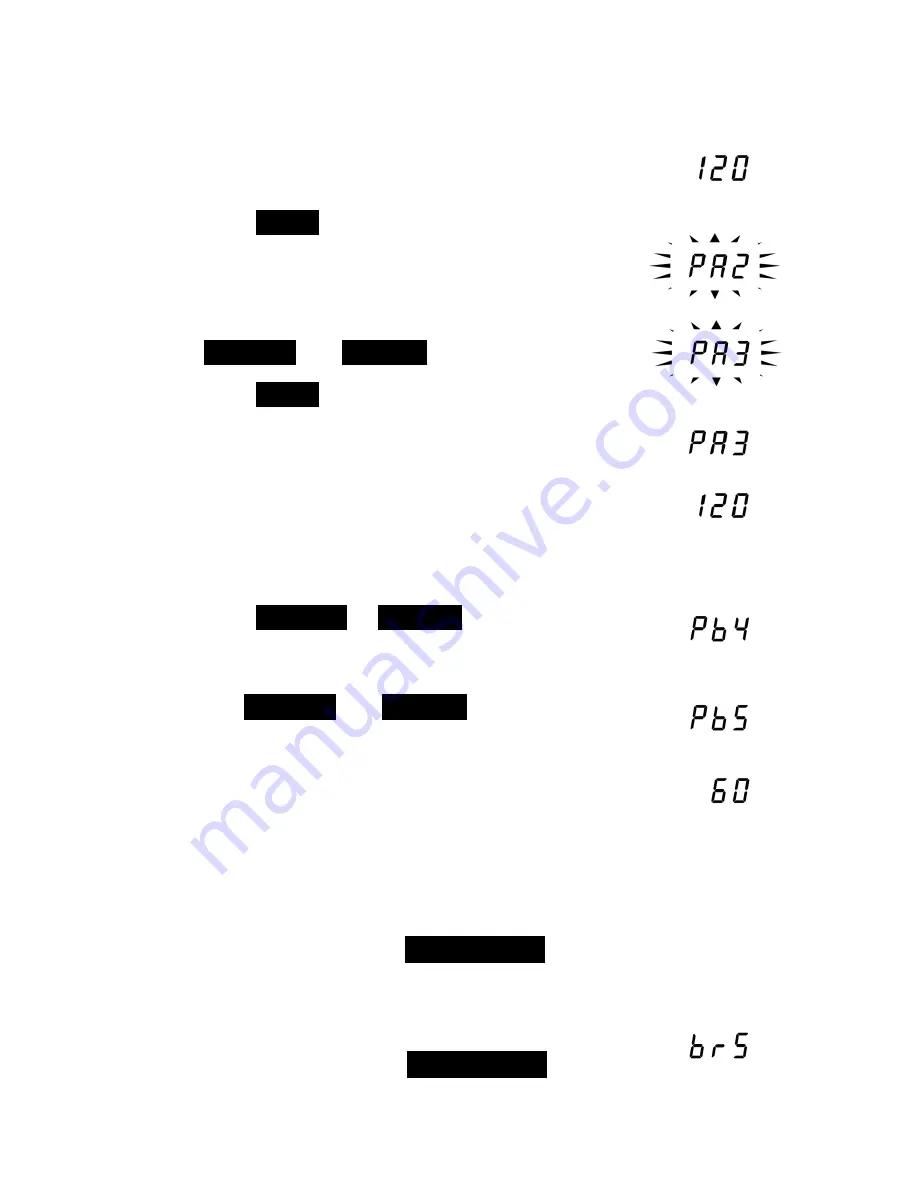
Storing a Delay in a Preset
1. Set the delay that you wish to store for the
active input
2. Press
STORE
on the remote control
3. The most recent preset used with the active
input will appear and start flashing
4. Select the preset to hold the delay by using
and
PRESET –
on the remote control
5. Press
STORE
once more
The preset will stop flashing, indicating that the
delay is stored in the preset.
After a couple of seconds, the delay will reappear
on the display.
Recalling a Delay from a Preset
1. Press
or
PRESET –
on the remote
control. The most recent preset number for the
active input will appear.
2. Use
and
PRESET –
to select the
preset you require.
3. Release the buttons. After a couple of seconds,
the delay stored in the preset will be displayed.
Menu Options
There are two settings that can be accessed via the DD540’s
menu: display brightness and output configuration. To enter the
menu,
press and
hold
INPUT/MENU
for approximately 5
seconds.
The display will show the current brightness setting.
To change this, see below. To skip to output config-
uration, press and release
INPUT/MENU
again.
13
Содержание DD540
Страница 1: ...DD540 DIGITAL AUDIO DELAY Owner s Manual...
















