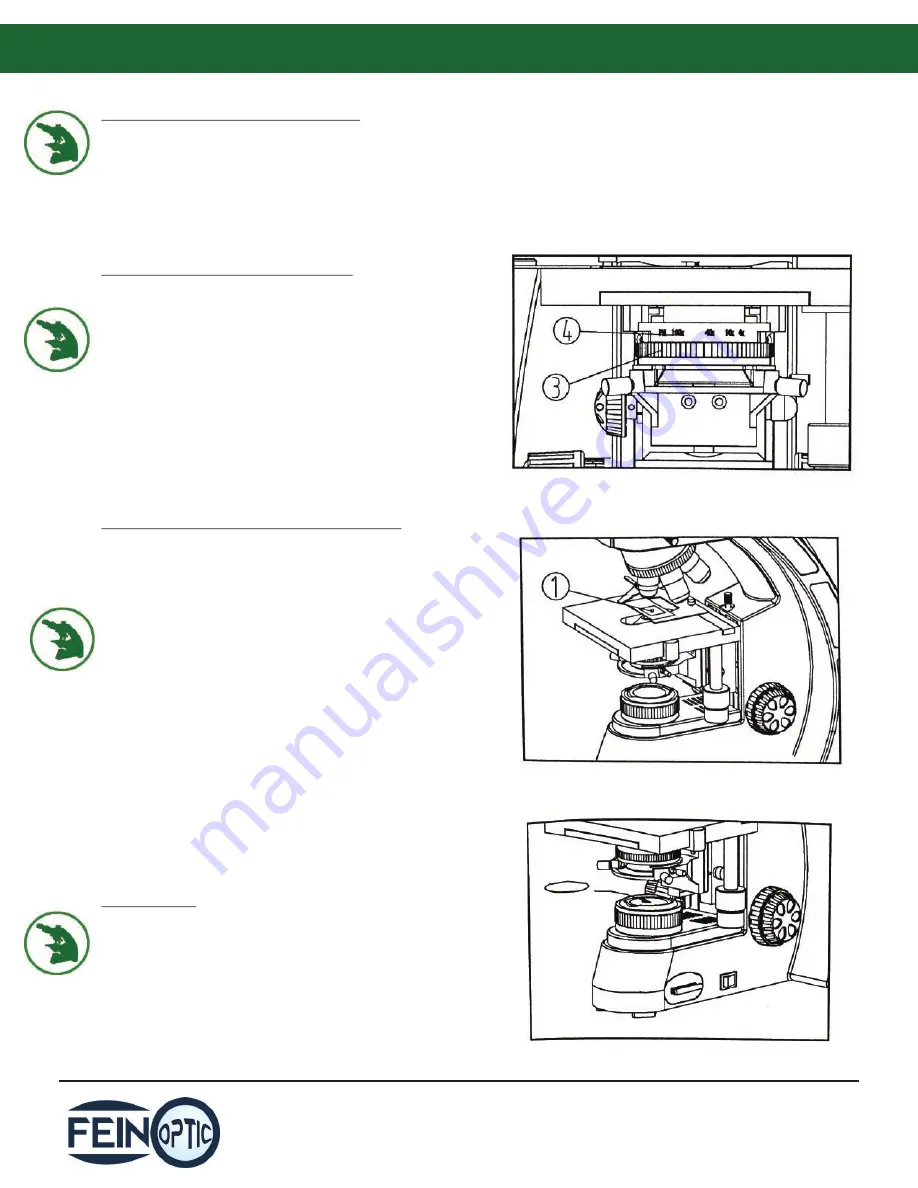
Step-by-Step Assembly:
Page 9
Adjusting the Field Iris Diaphragm:
See image on the bottom of page 8 next to
“Centering the Condenser” for reference.
By limiting the diameter of the beam of light
entering the condenser, the field iris diaphragm (2)
can improve the contrast of the image.
Aperture Diaphragm Adjustment:
The aperture diaphragm dictates the numerical
aperture (NA) of the illumination.
The best resolution, contrast, and depth of field is
obtained when the NA of the illumination matches
with the NA of the objective.
Rotate the diaphragm adjusment ring (3) so the
pointer matches up with the inscription (4) of the
objective being used.
Using the 100x Immersion Oil Objective:
Start with the 4x objective and focus on the sample.
Place a drop of immersion oil (1) on the specimen.
Rotate the nosepiece counterclockwise so the 100x
objective is in the light path and the oil seals the
space between the objective and the cover slip.
Use the fine focus knob to obtain a clear image.
Make sure there are no air bubbles in the oil. If there
are, rotate the nosepiece slightly to remove them.
Open the aperture diaphragm and field iris
diaphragm fully.
After use, wipe the lens with a tissue moistened with
microscope cleaning solution.
Using Filters:
Filters can increase the contrast in microscopy
images.
The filter sits on top of the light as shown at right.
The RB30 accepts a 45mm diamter filter.


































