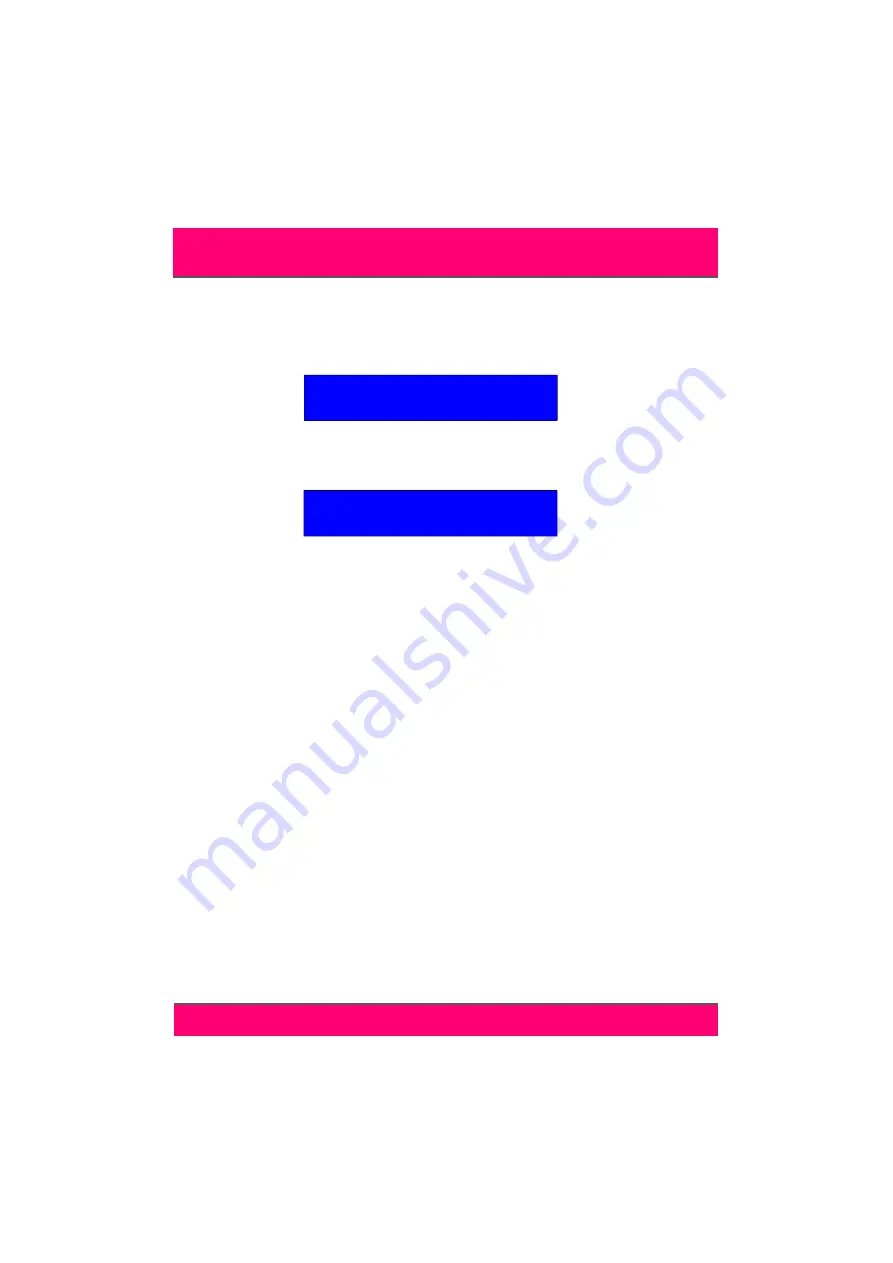
13
DIAGNOSTIC...
This option allows basic testing of the terminal’s reader and keypad.
To use this option, select the ‘
DIAGNOSTIC
’ option from the main scrolling menu by
pressing
SW1
when it is displayed.
The terminal will display ‘
Swipe or press key?
’. Doing as instructed will result in the data
being displayed for a swipe and the keypad scan code for a key press.
NOTE
: The keypad scan code will not correspond to the indicated value of the key
that is pressed.
DIAGNOSTIC
DIAGNOSTIC
Swipe or press key...
COMMISSIONING THE TERMINAL
























