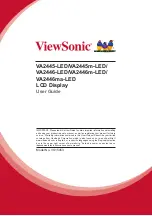- 14 -
Case Line Up Installation
Follow the “Case Installation” procedures in this manual for each display case that is going to be adjoined
in a lined up. Additional cases must be place directly next to the adjoining end of the first case
IMPORTANT: BEFORE CUTTING COUNTER TOP:
When placing cases in a line up the number of end panels used will be different. The cut out and hole
placement dimension will need to be adjusted for each particular line up circumstance as listed below.
-REFRIGERATED TO REFRIGERATED: (1) 3/4" end panel attached to one of the cases. It does not
matter which case.
- REFRIGERATED TO DRY: (1) 3/4" end panel attached to the refrigerated case.
- REFRIGERATED TO HOT: (1) 1-1/2" end panel attached to the refrigerated case.
-
DRY TO HOT: (1) 1-1/2" end panel attached to the refrigerated case.
Note: The end panel screws and plastic spacers are not used on the case that does not get an end panel
when being butted up to a case with an end panel. Remove them from case and discard.
Once the cases are placed together with proper end panel(s). They will need to be pushed together as close
as possible keeping the front of the cases in alignment. Once adjoining case is in proper position complete
all of the procedures outlined in the “Case Installation” section in this manual before installing the joining
kit as outlined below.
Top Joining Bracket
TOP REAR JOINING BRACKET
(2) #6 X 3/8 BLACK SCREW
BLACK PLASTIC PLUG
LOCATION
All cases joined together should have a top joining bracket installed to keep the top of the case tight
together. There are different brackets included with each case to cover most joining combination needs. If
no holes are provided, drill a 1/8”dia x ½” deep hole in location needed for bracket attachment.
1.
Remove the black plug from the hole located on the upper rear corner of case.
2.
Find the correct bracket shipped with case and place it over the end panel(s).
3.
Hold the two cases together as much as possible to eliminate gap and fasten with screw.