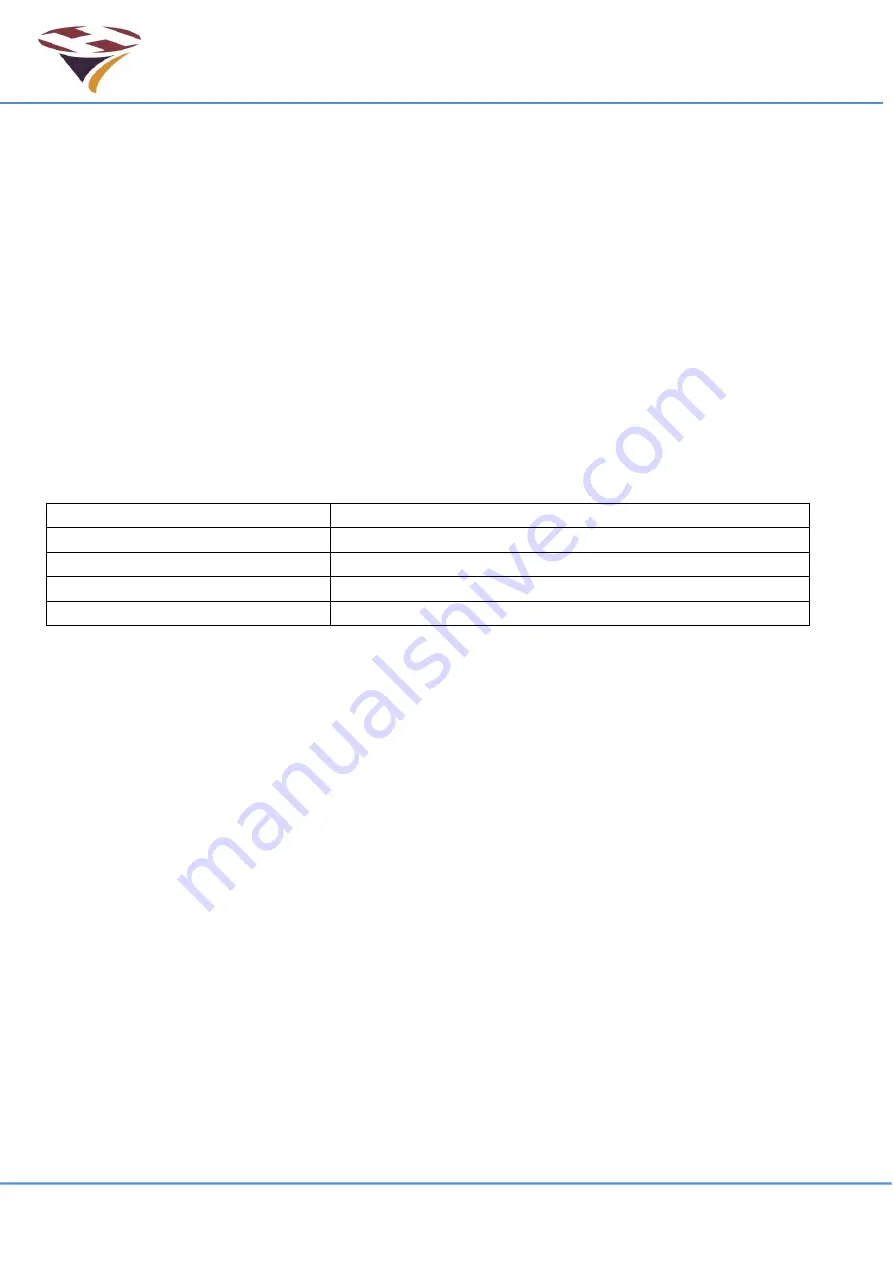
FEC Remote Lighting Controller V4 HP0832
User Installation and Operation Manual
© Interleader Ltd 2020
28 of 64
26/08/2020
8
System Management Software (SMS)
Using a Bluetooth wireless interface and a PC with the FEC Systems Management Software
(Version 7.1 onwards) it is possible to access the RLC directly and perform a range of control,
testing and configuration tasks. This option requires that the PC/Laptop/Tablet has an embedded
Bluetooth module or an adaptor that acts like one.
The relevant commands are in the following sections
– Please read carefully before attempting to
install or run the software.
8.1 Preparing for Installation
Before beginning installation make sure:
1)
The RLC is powered
2)
You have a PC with Windows 10 (has been shown to work on Windows 7 or later but will
not run on any earlier version of Windows, or on Apple iOS or Android devices)
3)
Access to the internet with a fast connection
8.2 Materials on the Supplied Media (USB or CD)
There are a number of folders and files on the USB Memory Stick/CD typically containing:
It is recommended that you copy all of the files on the USB memory stick
However you organise the copied files, ensure that the following are all together, at the same
level, in the same directory (C:\Downloads recommended):
Folder:
Application Files
Manifest File:
Systems Management Software V7.X
Setup File:
Setup.exe
8.3 Installing Systems Management Software (SMS)
The software uses Microsoft .Net Framework v4.6 components which are included with Windows
10.
If you are running an earlier version of Windows, at the time of installation, these components may
download automatically but if not, you will need to download them manually. Note that this is a
large download and even with a fast internet connection will take some tens of minutes and will
require a re-start of the PC to take effect.
Application Files
Systems Management Software
Software
Software running the RLC
Manuals
RLC User Installation and Operational Manual
Systems Management Software
Systems Management Software (SMS)
Setup
Setup file for SMS
Содержание HP0832
Страница 64: ...End of Document...






























