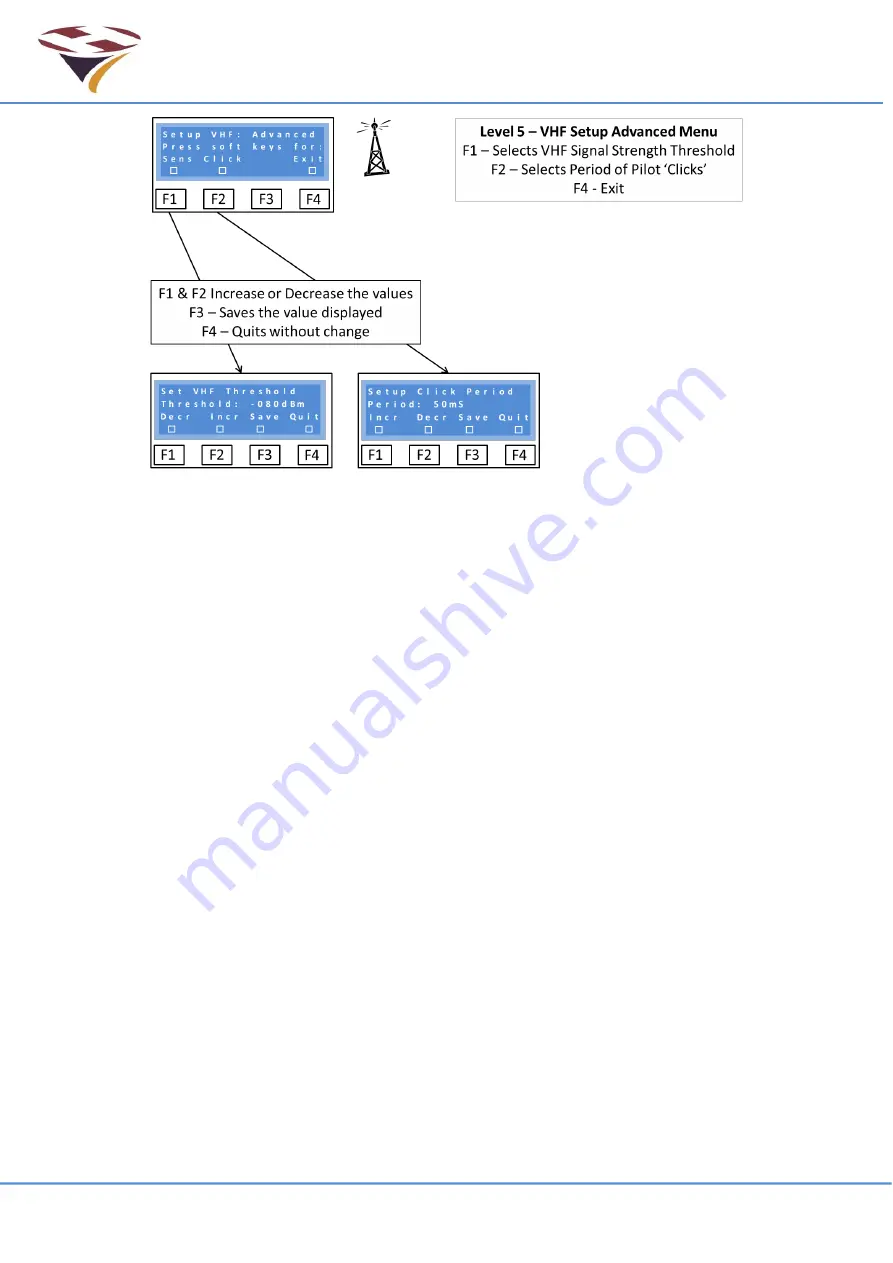
FEC Remote Lighting Controller V4 HP0832
User Installation and Operation Manual
© Interleader Ltd 2020
18 of 64
26/08/2020
Sensitivity
– Setting the threshold
The Threshold is the level of Received Signal Strength at which the receiver is set to detect the
carrier signal (so called Carrier Detect) and is expressed as the power at the aerial socket.
By default it is set to -75dBm and can be varied between 0dBm and -125dBm (where 0dBm is the
highest level and -125dBm the lowest).
Great care should be exercised in setting the threshold too low (less than -80dBm) as noise may
cause false triggers. Equally if very high signal levels are experienced, an attenuator may need to
be introduced to the aerial feed.
Before changing the threshold level, read the section about the display of RSSI (Read command
below) as this will give good information about the local conditions.
Click
– Setting the minimum PTT press period
As well as setting the signal level at which the system will trigger, the minimum length of time that
the Push To Talk (PTT) switch is activated can also be set.
This ‘Click’ period helps mitigate against the effects of ‘noisy’ switches which can otherwise cause
problems of false activations.
The system employs digital filtering of the received signal and waits for the signal to be stable
above the threshold level for the ‘Click’ time before it counts as a genuine PTT press.
Each click is counted in a 5 second period and if 3, 5 or 7 clicks successfully received, channels 1,
2 or 3 are set (see later section on mapping of channels to relays).
The default setting for Click is 100ms (100 milliseconds) and can be set between 1 and 250mS.
Some experimentation may be necessary to ensure correct operation in any particular installation.
Содержание HP0832
Страница 64: ...End of Document...
















































