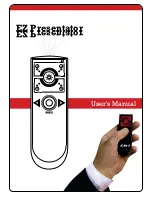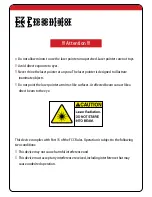EZ Presentator
EZ Presentator
TROUBLESHOOTING
The receiver may not plugged correctly.
Plug the receiver into the USB port of your computer.
The receiver may not be plugged into the computer but it is plugged with wrong side.
Remove the receiver and plug it into USB port again on the correct side – the blue indicator on
the receiver will blink once if it is plugged in correctly.
The receiver does not pair with the presenter
This is likely to happen if you use a receiver other than the one provided with your
presenter. Please follow the pairing the instructions on Page 6.
Please go to the control panel of your PC system to adjust the mouse speed.
You need to re-link the presenter and the receiver. Please follow the pairing the
instructions on Page 6.
Computer does not respond to clicks on the presenter
Your cursor is moving too fast or too slow when you use the Mouse STICK of the
presenter
You changed a new receiver
The presenter red indicator does not flash when you click the presenter buttons. When
you press and hold any button other than LASER for more than 1 second, the red indicator
flashes for about 1 second: