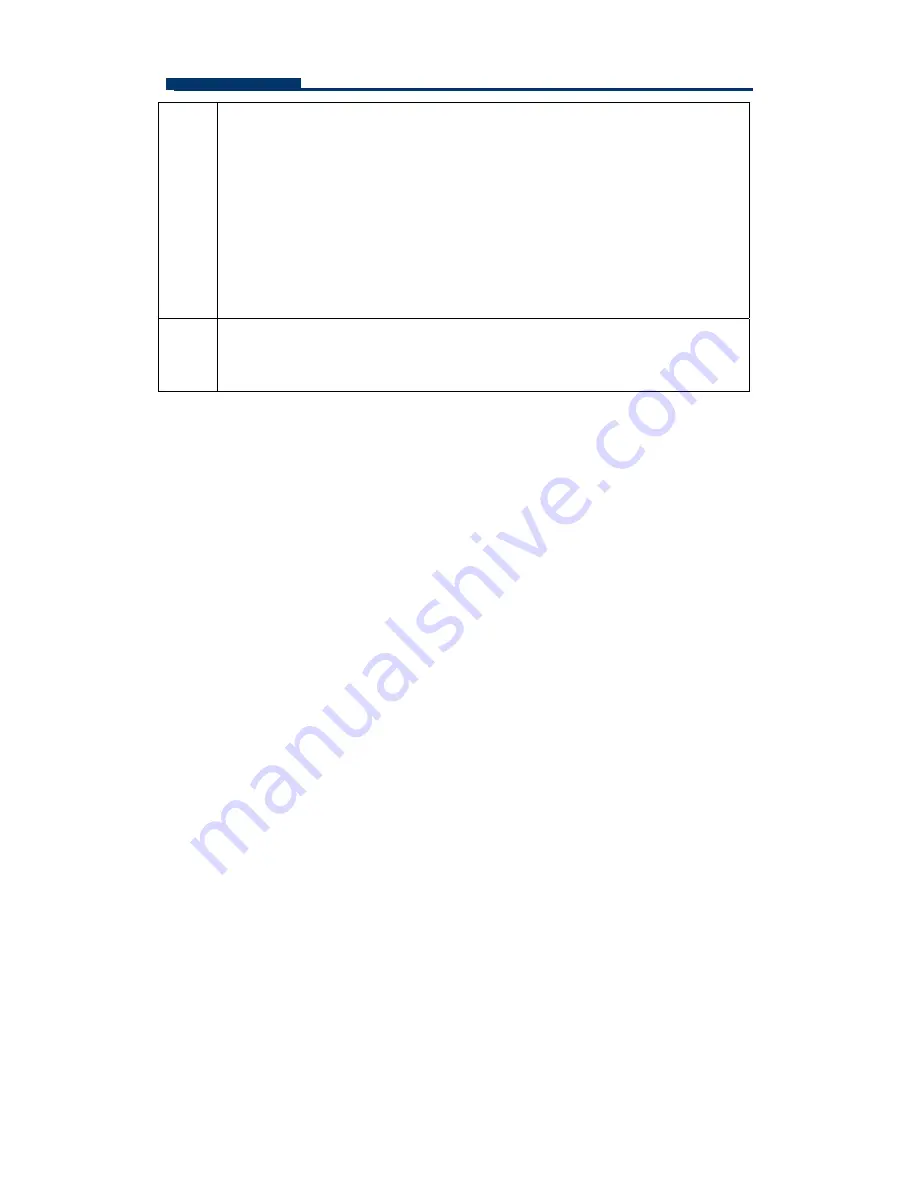
FASTORA DAS-315SA Disk Array
78
initialization proceeds as a background task, the volume set is fully
accessible for system reads and writes. The operating system can
instantly access to the newly created arrays without requiring a
reboot and waiting the initialization complete. In Fast Initialization, the
initialization proceeds must be completed before the volume set
ready for system accesses.
13
If space remains in the raid set, the next volume set can be
configured. Repeat steps 9 to 12 to configure another volume set.
Note:
Users can use this method to examine the existing configuration. Modify
volume set configuration method provides the same functions as create
volume set configuration method. In volume set function, you can use the
modify volume set function to modify the volume set parameters except the
capacity size.
Configuring Raid Sets and Volume Sets
The
web browser start-up
screen will display the current configuration of your
RAID subsystem. It displays the Raid Set List, Volume Set List and Physical
Disk List. The raid set information, volume set information and drive
information can also be viewed by clicking on the Raid Set Hierarchy screen.
The current configuration can also be viewed by clicking on Raid Set Hierarchy
in the menu.
















































