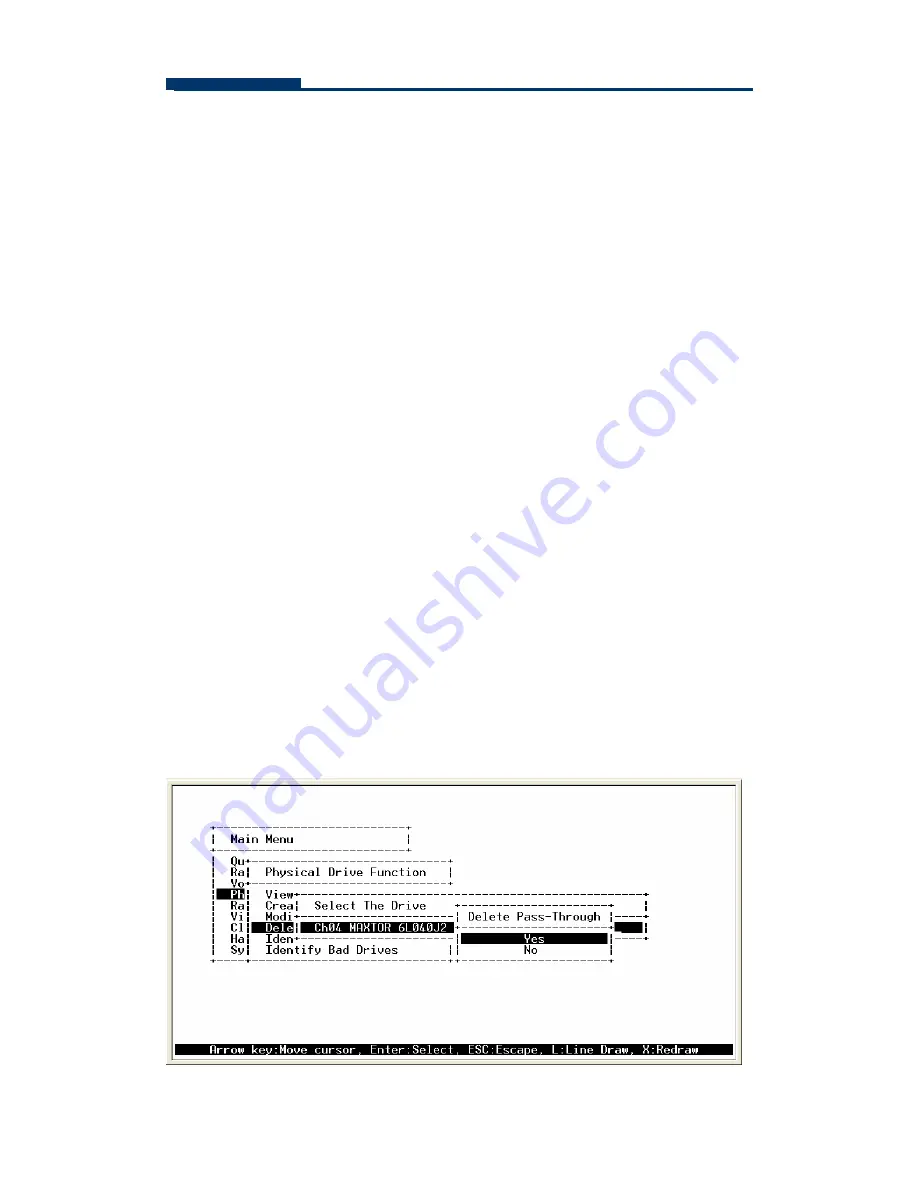
FASTORA DAS-315SA Disk Array
57
individual disk. It is typically used on a system where the operating system is
on a disk not controlled by the RAID subsystem firmware. The SCSI Channel,
SCSI ID, SCSI LUN, Cache Mode, Tag Queuing, and Max Sync Rate items
detail description can reference the
Create Volume Set
section.
Modify Pass-Through Disk
Use this option to modify the Pass-Through Disk Attribute. To modify
Pass-Through Disk parameters values from Pass-Through Disk pool, move
the cursor bar to the Physical Drive Function menu and select the
Modify
Pass-Through Drive
option and then press
Enter
key. The Physical Drive
Function menu will show all Raid Pass-Through Drive number option. Move
the cursor bar to a desired item, then press
Enter
key to show all
Pass-Through Disk Attribute. Select the parameter from the list you which to
change, press
Enter
key to modify it.
Delete Pass-Through Disk
To delete Pass-through drive from the Pass-through drive pool, move the
cursor bar to the Physical Drive Function menu and select the Delete
pass-through drive item, then press
Enter
key. The Delete Pass-Through
confirmation screen will appear and press
Yes
key to delete it.






























