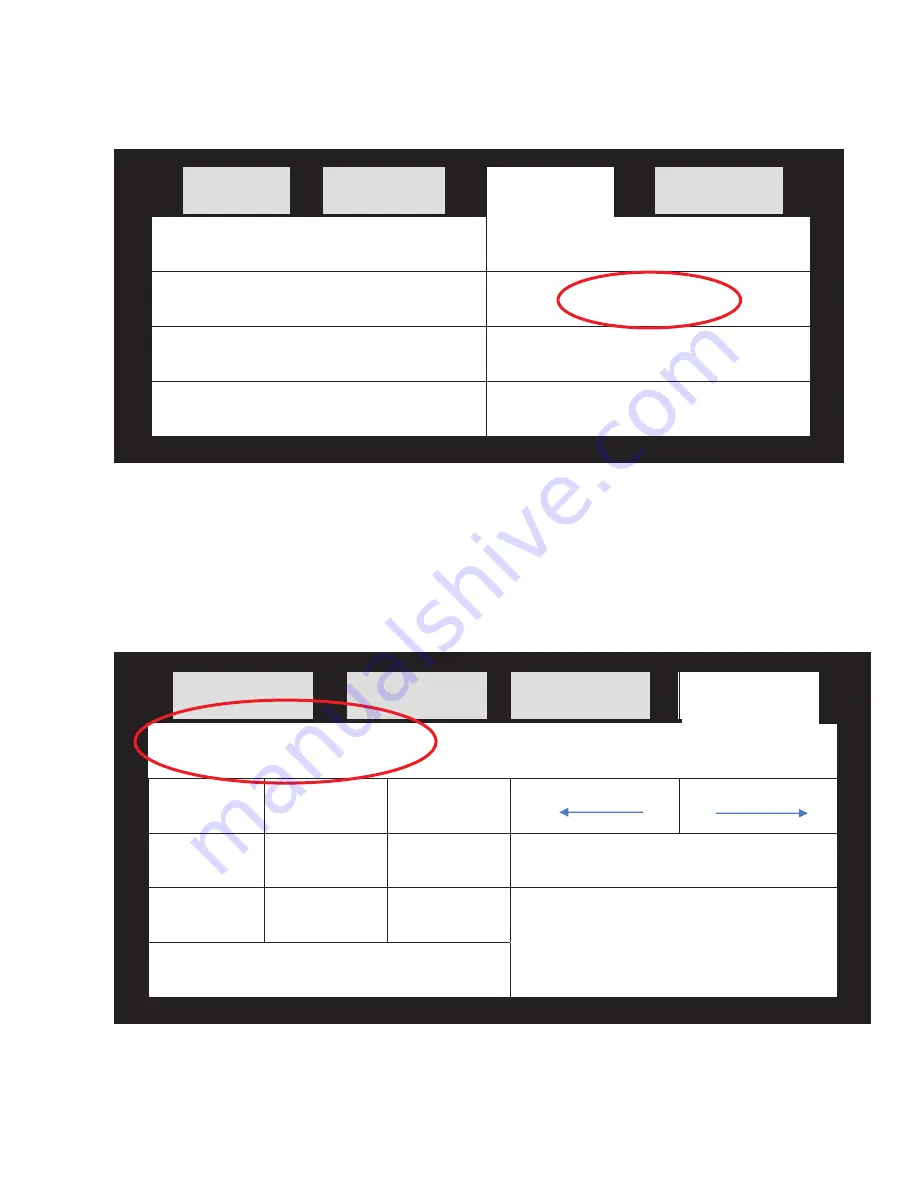
4000
Ͳ
LC
Series
D4580880
Ͳ
01
Page
53
of
61
x
On the Comm I/F page, press “Ethernet IP Address”
Main Menu
Init Set
Comm. I/F
------
Serial 1
Serial 2
Serial 3
Ethernet IP Address
Ethernet Default Gateway
Ethernet Misc Setting
Ext. IP Address
----------
x
On the Ethernet IP Address page, use the keypad to enter the desired IP
address. Then press “Save”.
x
Note that the chosen IP address should be within the 192.168.3.xxx subnet to
allow proper communication with the PLC CPU. If this is not acceptable, contact
Farrar Tech Support.
x
To return to normal operation from any hidden screen, press “Main Menu”
Main Menu
Initial Set
-Comm. I/F
-Ether IP Add
IP Address 192.168. 3.231
Subnet Mask 255.255.255. 0
7 8 9
4 5 6
CAN
1 2 3
SAVE
0























