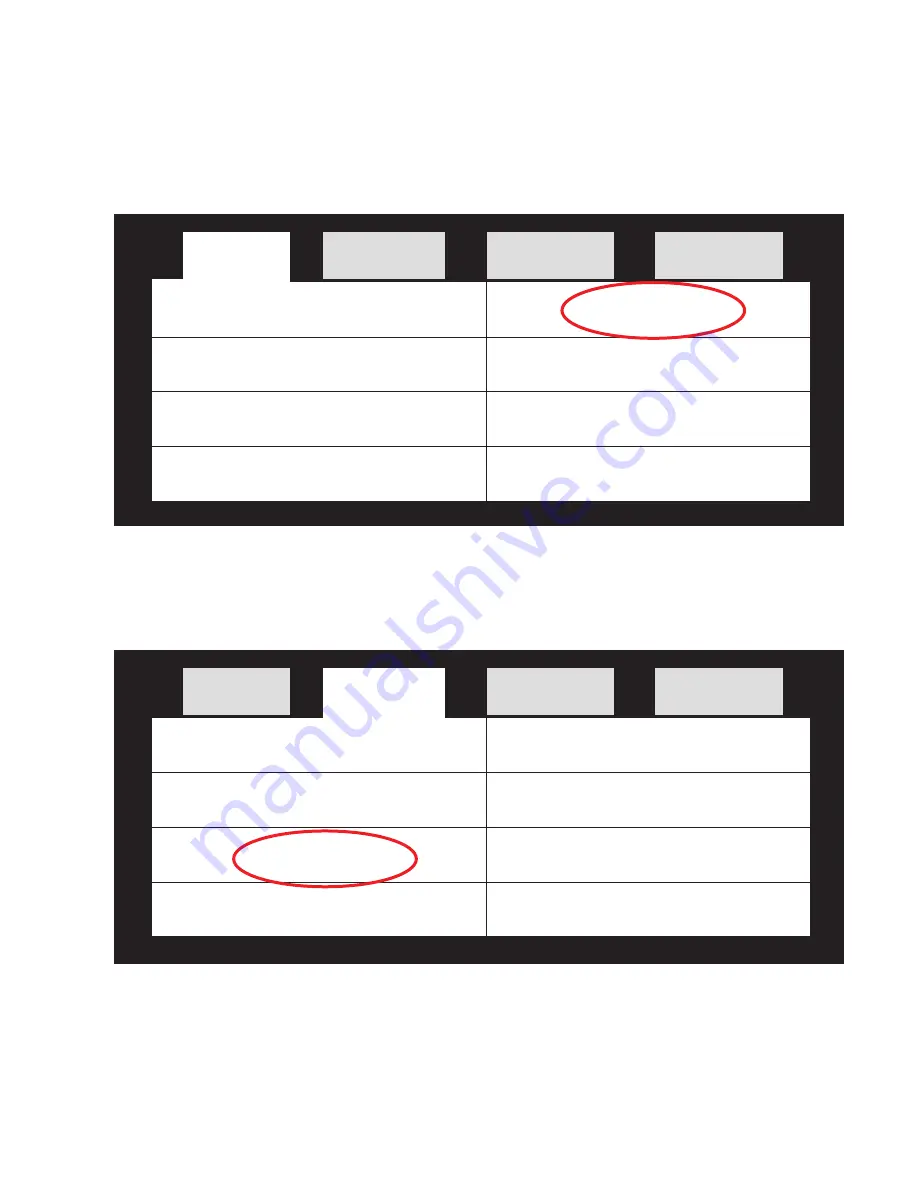
4000
Ͳ
LC
Series
D4580880
Ͳ
01
Page
52
of
61
5. TO CHANGE THE DATE AND TIME:
x
On the Main Menu page, Press “Clock Setting”.
x
Using the keypad and left and right arrow keys, enter the desired and time.
Then Press “Save”. Return to Main Menu tab.
Main Menu
------
------
------
Initial Setting
Clock Setting
Offline Run
System Information
File Manager
Top Page
Self Diagnosis
6. TO CHANGE THE IP ADDRESS:
x
On the Main Menu, select “Initial Setting” tab.
x
On the Initial Setting Menu, press “Communication I/F”
Main Menu
Init Set
------
------
System Operation
Initialize
Ext. Device
O/I Link
Communication I/F
----------
---------- ----------
























