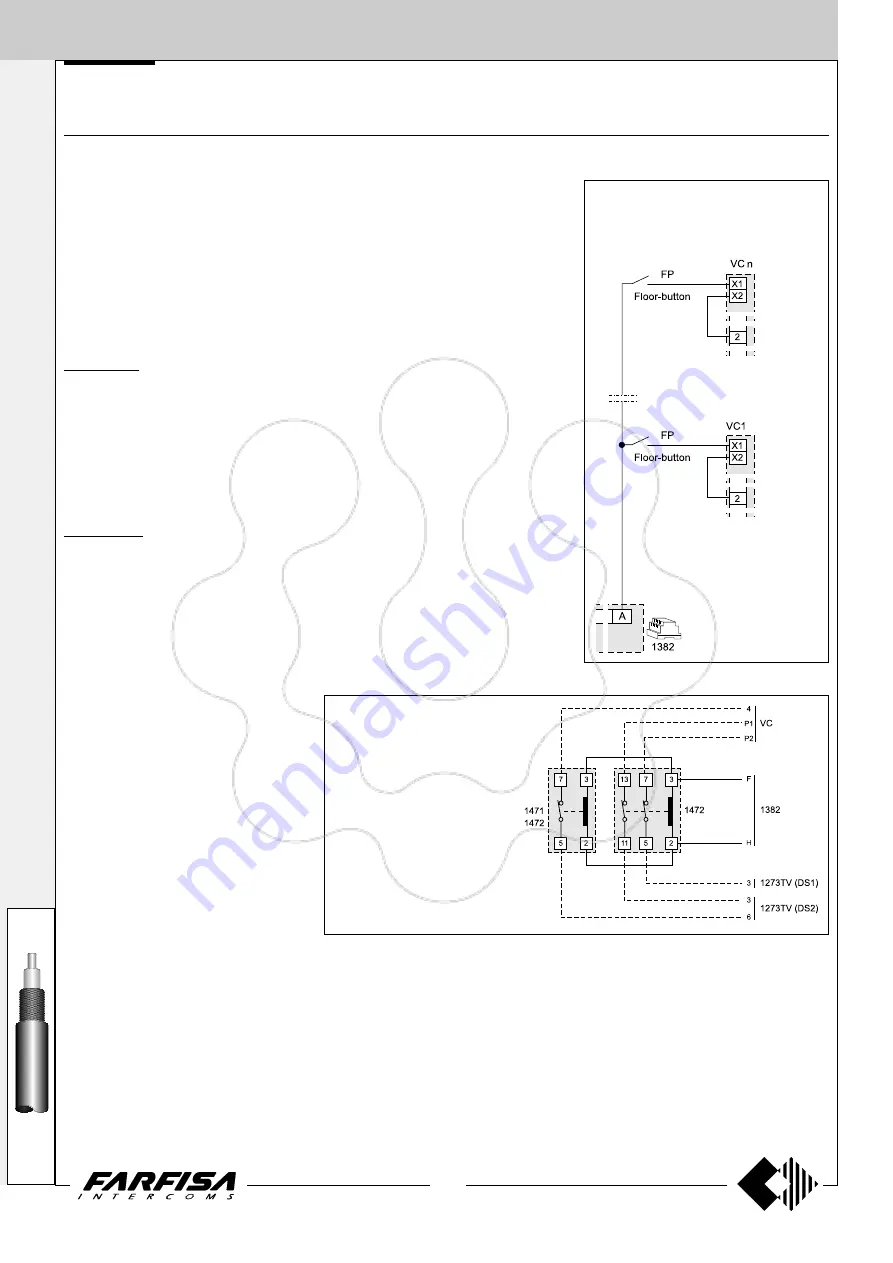
108
(MT12 - Gb2004)
I
NTERCOMS
*
V
IDEOINTERCOMS
*
T
ELECOMMUNICA
TION
coax
VIDEO INTERCOM SYSTEM CONNECTED TO THREE EXTERNAL DOOR STATIONS
Diagram ref. Q.ty
Article
Description
VC
...
PT 5160 + WB 5100
Videointercom FLAT + wall bracket
PT 5660 + WB 5600 + 1283
Videoin wall b back box
PT 5860 + WB 5600
Videointercom wall bracket
PV 1260 + 1283
Videoin wall b back box
PV 2160 + WB 2100
Videointercom FLAT + wall bracket
DV
...
DV2-4
Video distributor
AL
1
1281
Power supply
TR
1
1382
Timer
DS
2
1273TV
Exchanger
PA
3
**
Door release button (optional)
SE
3
**
Electric door lock (12Vac-1A)
External door station
Mody series (for the composition see pages 82÷85)
1 row
2 row
UR
3
MD41
MD41
Camera module
PB
...
MD72-73-74
MD72-73-74
Back boxes and module frames
3
MD10-11-12
MD10-122-124 Modules for electric door speaker
...
MD21 ÷ 24
MD222 ÷ 228
Button modules
...
MD20 - 50
MD20 - 50
Blank and info modules
3
MD82 ÷ 812
MD82 ÷ 812
Hood covers
3
MD92 ÷ 912*
MD92 ÷ 912*
Rain shelters
PE
3
MD30
MD30
Electric door speaker (amplifier)
Matrix series (for the composition see pages 88÷89)
UR
3
MA42-43
Camera modules with integrated audio amplifier
PB
...
MA20-22-24
Blank and button modules
...
MA61-62-63
Front frames
...
MA71-72-73
Back boxes and module frames
... Refers to number of users.
* The rain shelter is used in the place of the back box and hood cover.
** Articles not supplied by ACI Farfisa.
Notes
- To have the control switch ON for the 3 video
entrances it is necessary to make the dashed
line connections and use WB5160, WB5660,
WB2160, WB1260 wall brackets. The wall
brackets are configurated to work without the
audio privacy, to restore it the jumper J1
must be moved (see pages 73, 75, 77, 79
and 80).
- For the connection of name plate lamps read
notes 6, 7 and 8 of the installation instructions
on page 91.
- For wires dimensioning and video connec-
tion refer to the installation instructions and
table on pages 91÷93.
- For one-way systems connect the coaxial
cable to the monitor bracket directly, without
using the DV video distributor.
Working instructions
It is similar to the basic system described on
page 94, but with the following variations:
- The audio-video operations and the door lock
release are automatically switched at the time
of the call or with the control switch ON.
Si 33MO/1
Use expandable fixing brackets
WB5160, WB5660, WB1260,
WB2160.
Floor-call
This working diagram allows for differentiat-
ing the floor-call from the call from the push-
button panel.
Control switching ON deacti-
vation
To activate the control switching
ON from the videointercoms only
when the system is in standby, it is
necessary to install a 2-exchange
relay (type 1472) and connect it
as shown on the diagram.
VC, DS1 and DS2 are a reference on
the diagrams






























