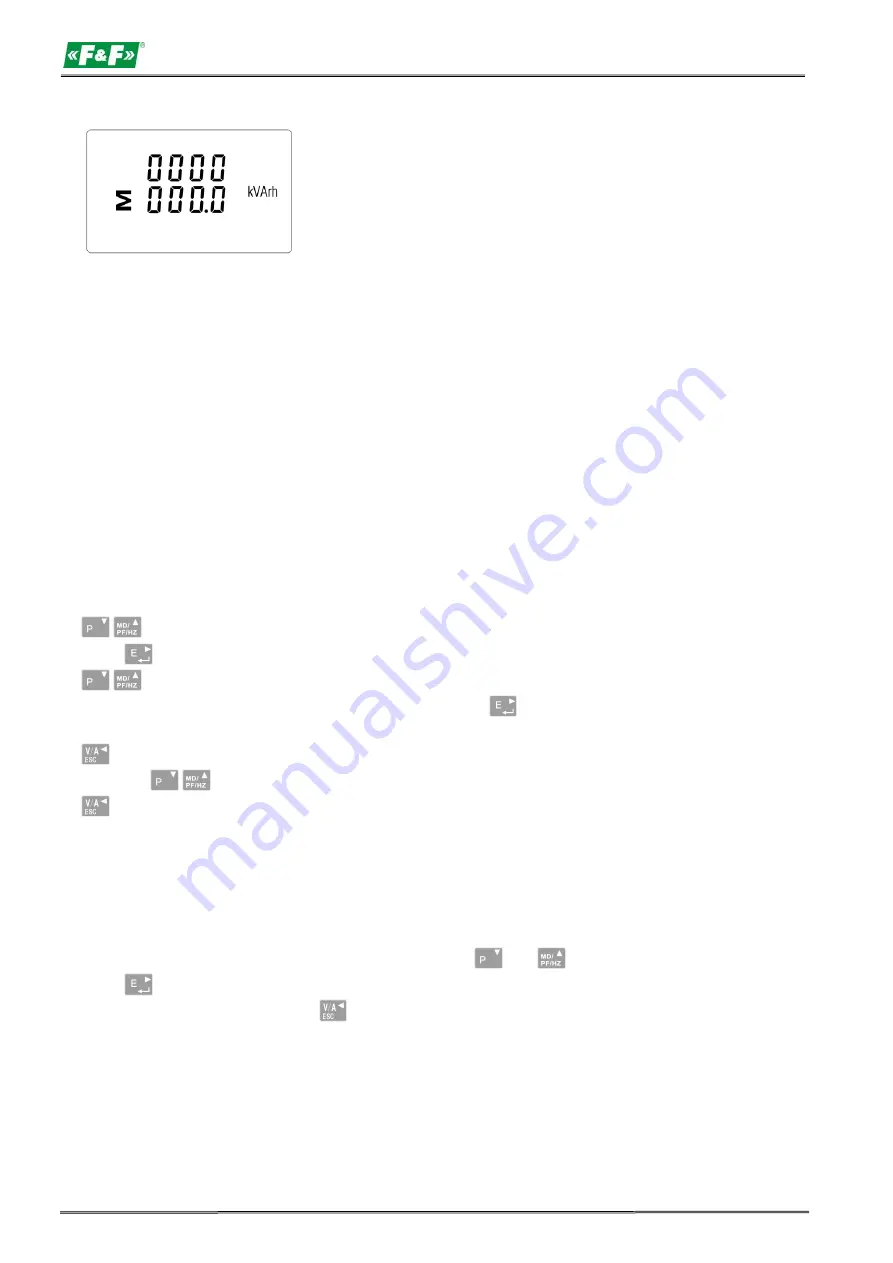
LE-03MB - User manual
10
Total reactive energy in kVArh
The total value of the given energy is presented in two rows.
The top row presents the higher values, the bottom row presents the lower fractional value.
For example:
Indications: 0027 - top row; 845.3 - bottom row presents the value of 27845.3 kWh.
5. Setup
5.1.Setup entry methods
Some menu items, such as password, require a four-digit number entry while others, such as
supply system, require selection from a number of menu options. After confirming the settings the
meter confirms the adoption of a new parameter by displaying for a moment the word "good".
5.1.1. Navigation
1.
Transition to the next position configuration menu
.
2. Press
to confirm your selection.
3.
Edition of value (change of position numer by +/-1)
4. Having selected an option from the current layer, press
to confirm your selection. The SET
indicator will appear.
5.
Back to the higher menu level. The SET indicator will disappear and you will be able to use the
buttons,
again to select further options.
6.
Exit the configuration menu to the measurements screen.
5.1.2. Number entry procedure
When setting up the unit, some screens require the entering of a nuber. In particular, on entry
to the setting up section, a password must be entered. Digits are set individually, from left to right. The
procedure is as follows:
1. The current digit to be set flashes and is set using the
and
buttons.
2. Press
to confirm each digit setting. The SET indicator appears the last digit has been set.
3. After setting the last digit, press
, to exit the numer setting routine. The SET indicator will be
removed.

























