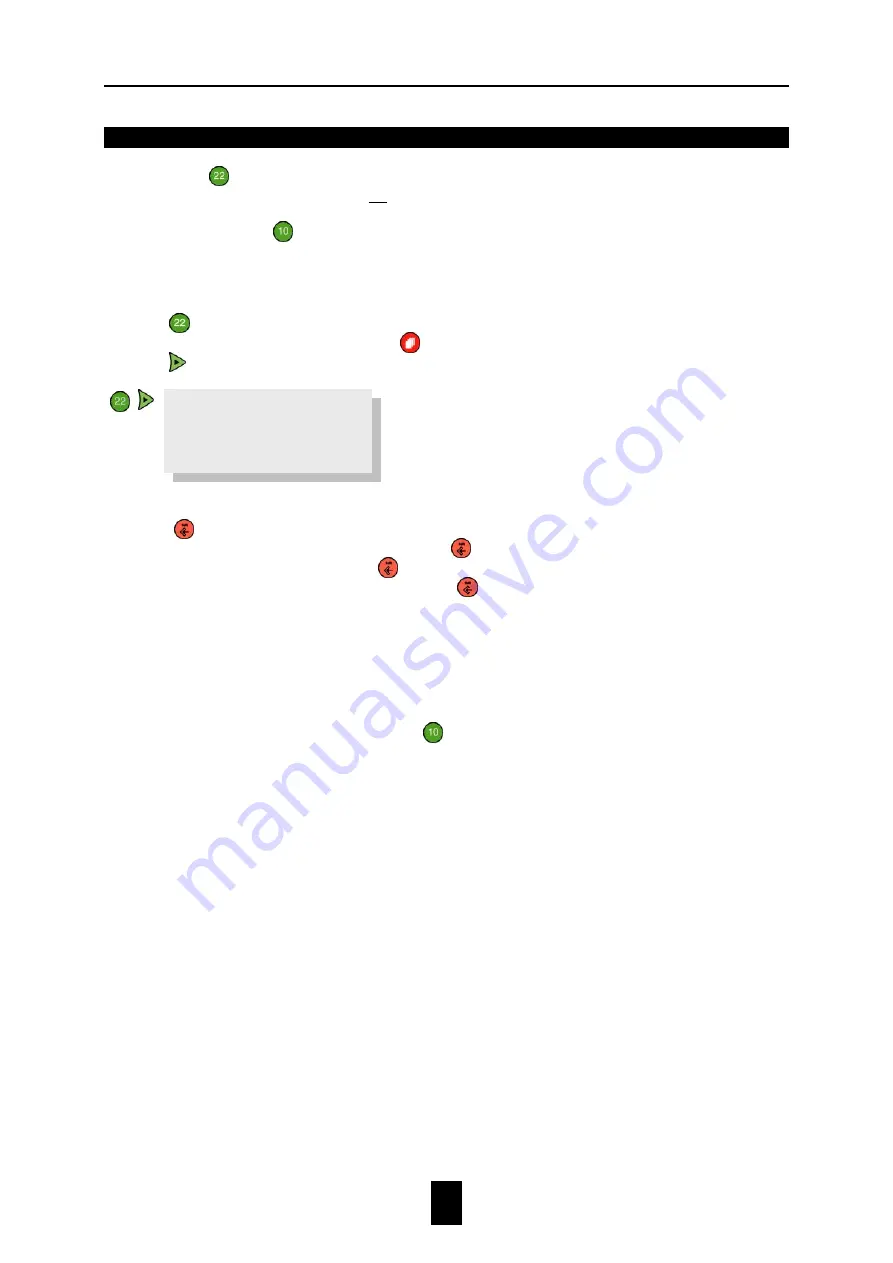
Fancom 743
7. Password
43
7. Password
Function key
System is always protected by a password. By setting a personal password
(different to the standard password), all settings can be protected against unauthorized changes.
The password is a combination of maximum 5 function keys. Until a personal password has been
set, this is function key
.
Changing the password
Changing the password
Changing the password
Changing the password
1. Press
System.
2. Enter the password and confirm using
.
3. Press 2×. The following will appear on the display:
4. Press
.
5. Enter the existing password (“old“) and press
.
6. Enter the new password and press
.
7. Enter the new password once more and press
.
The computer will accept the new password after it has been entered correctly twice. Do not
forget the new password; without it, accessing the computer will be impossible.
U
U
U
Using the password
sing the password
sing the password
sing the password
If the password has been changed (no longer
) and a setting is changed, the computer will ask
for the password. It will remember the password for several minutes. This avoids the necessity of
entering the new password for every change.
2×
>>General
New password
Time 16:41
Date Tu 19-10-99
Содержание 743
Страница 1: ...GB 743 USER MANUAL VERSION C3...
























