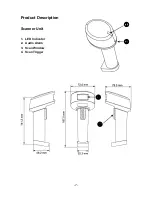-6-
Before Use
Safety Precaution
1. Read the manual before use and always keep in proper location for
references.
2. Install in accordance with the instructions.
3. Heed all warnings messages and notifications to avoid injury to self or
people; misuse may cause malfunction or damage to the product
4. Do not operate the product and accessories near water, moisture, or
dusty location; it may cause electrical shock injury or fire.
5. Do not place or operate the product near any heat sources such as
radiators, heat registers, stoves, or other apparatus that produce heat. It
may expose the product to the danger of
Fire and Explosion.
6. Clean only with dry cloth.
7. Use ONLY supplied or accessories specified by manufacturer. Use of
anything other than supplied or approved accessories will void the
warranty, may cause malfunction and, and may put the User or other
person at risk of injury.
8. DO NOT aim the product at eyes of people or animals. Some product
models use a LASER as a scanning aid may cause serious eye injury.
9. Protect the power cord from being walked on or pinched particularly at
plugs, convenience receptacles, and the point where they exit from the
apparatus.
10. Unplug this apparatus during lightning storms or when unused for long
periods of time.
11. The Service is performed by qualified service personnel only. Servicing
is required when the product and/or the accessories have been
damaged in any way, such as power cable or plug is damaged, liquid
has been spilled or objects have fallen into the product, the product has
been exposed to rain or moisture, does not operate normally, or has
been dropped.
12. DO NOT dissemble or modify the product, accessories, and the
components (i.e. the pre-installed rechargeable battery). It should cause
damage to the product and injury to people and the warranty is
terminated.
Содержание BT-650-C
Страница 2: ......
Страница 4: ...2...
Страница 9: ...7 Product Description Scanner Unit 1 LED Indicator 2 Audio Alarm 3 Scan Window 4 Scan Trigger...
Страница 21: ...19 8 Wait for several seconds while the installation is processing 9 Installation completed Click Ok to exit...
Страница 36: ...34 Appendix Scan Zone BT 650 M BT 650 N based on 90 code 39 barcode BT 650 C based on 90 code 39 barcode...