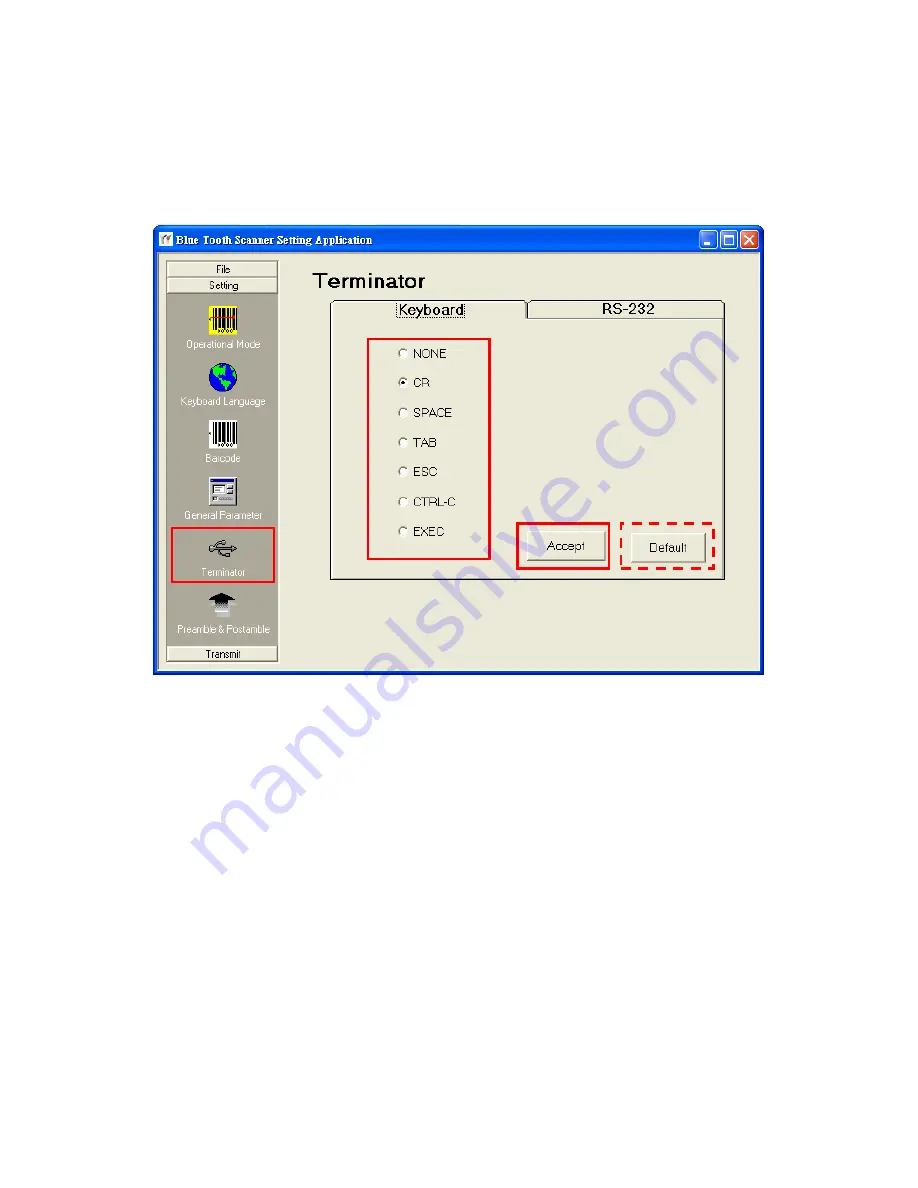
-27-
Terminator
The function allows user to define the prompt character at the end of each
scanned barcode data.
1.
Select and click the icon to access the function.
2.
Select the prompt character desired (default: CR [Enter].)
3.
Click
“Accept” to complete the selection.
Note:
Select
“Default” to discard all the setting and restore to the factory preset.
Содержание BT-650-C
Страница 2: ......
Страница 4: ...2...
Страница 9: ...7 Product Description Scanner Unit 1 LED Indicator 2 Audio Alarm 3 Scan Window 4 Scan Trigger...
Страница 21: ...19 8 Wait for several seconds while the installation is processing 9 Installation completed Click Ok to exit...
Страница 36: ...34 Appendix Scan Zone BT 650 M BT 650 N based on 90 code 39 barcode BT 650 C based on 90 code 39 barcode...












































