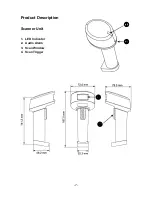-20-
Scanner Configuration
1.
Initiate the program
“BT Scanner” in your computer.
2.
Select the Interface
“USB Keyboard” and click “OK” button to continue.
Warning:
Performing the scanner configuration and then transmit the settings to the
scanner will clear the entire bar code data buffer.
Please make sure the barcode data in the scanner are read before
configuration.
Содержание BT-650-C
Страница 2: ......
Страница 4: ...2...
Страница 9: ...7 Product Description Scanner Unit 1 LED Indicator 2 Audio Alarm 3 Scan Window 4 Scan Trigger...
Страница 21: ...19 8 Wait for several seconds while the installation is processing 9 Installation completed Click Ok to exit...
Страница 36: ...34 Appendix Scan Zone BT 650 M BT 650 N based on 90 code 39 barcode BT 650 C based on 90 code 39 barcode...