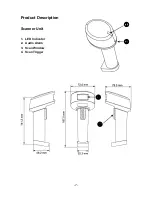-15-
Recapture Mode:
In Recapture Mode, scanner performs scan process immediately as the
scan trigger is pressed. All the scanned barcode data are transmitted to the
computer and saved in the buffer of the scanner as well.
When the scanner is failed to link with the receiver, the scanned data will be
saved to the buffer of the scanner as well. The LED and audio indicators will
notice that the scanner is off-line.
As the connection recovered (both the indicators of the scanner and the
receiver lit RED), press the scan trigger and the scanned barcode data
(scanned during the off-line state) will recover and send to the computer.
To transmit the saved barcode data, aim the scanner at the data
transmission function barcode below and press scan trigger to start.
All the saved barcode data will be transmitted to the computer
Data Transmission Function Barcode
Note: Delete the saved Barcode Data
The scanned barcode data will be saved in buffer memory even after the
data transmission is performed by using Data Transmission Function
Barcode.
To delete the barcode data saved in the scanner, aim the scanner at the
Data Purge Function Barcode and press scan trigger to start delete process.
Data Purge Function Barcode
Содержание BT-650-C
Страница 2: ......
Страница 4: ...2...
Страница 9: ...7 Product Description Scanner Unit 1 LED Indicator 2 Audio Alarm 3 Scan Window 4 Scan Trigger...
Страница 21: ...19 8 Wait for several seconds while the installation is processing 9 Installation completed Click Ok to exit...
Страница 36: ...34 Appendix Scan Zone BT 650 M BT 650 N based on 90 code 39 barcode BT 650 C based on 90 code 39 barcode...