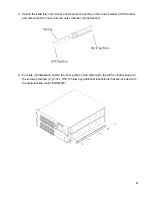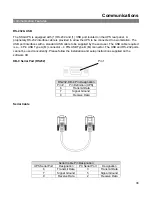30
UPS Operation
Operating Modes
Online Mode
Online mode operation indicates the load, inverter, PFC, line, charger and
battery status. The fan is shown at medium speed.
The dark, solid line inside the circle indicates the power
fl
ow from input,
through the inverter, to load and from the input to the charger and into the
battery.
Battery Mode
Battery mode operation indicates battery power
fl
ow to the DC/DC converter
and on to the inverter. The fan is shown in high-speed mode. Each bar inside
the battery icon indicates approximately 25% battery capacity. As capacity
decreases, fewer bars will remain illuminated. The charger icon is turned off
and the UPS will emit a continuous audible beep sequence during battery
mode operation.
Bypass Mode
Bypass mode indicates the input is connected directly to the load. The dark
solid line shows the input power to the battery charger icon, then to the
battery. The fan is shown in low-speed mode.
The UPS will automatically transfer to bypass mode and will sound an
audible alarm upon the following conditions:
Over-temperature
Overload
UPS Fault
Manual Activation
When in bypass mode, the UPS will transfer the load directly to the utility power and battery backup is
not available. The utility power, however, will continue to be passively
fi
ltered.
Содержание SSG6KRM-2
Страница 2: ...2...
Страница 5: ...5 Double Conversion On line UPS Block Diagram...
Страница 7: ...7 Symbols Important Instruction Special Note Recycle Do not dispose with ordinary trash...
Страница 12: ...12 SSGR SSGR 1 2 Models...
Страница 25: ...25 SSG6KRM 2TXI With Transformer Module Warning Utility sources must be of the same phase...
Страница 27: ...27 Single Output Configuration 120VAC...