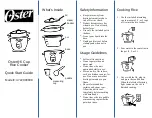17
Removing the Right-hand Oven Shelf Supports
To clean the oven sides, slide out the shelves, unhook the
shelf supports from the oven sides
(Fig. 5.9)
, and lift out.
Refit in reverse, making sure that the bottom of the shelf
supports are inserted into the holes at the bottom of the
oven
(Fig. 5.10)
, prior to hooking the top into position.
Removing the Right-hand Oven Cover
Plate and Reflector Tray
Isolate the electricity supply before carrying out any
thorough cleaning. Allow the cooker to cool.
Once the side supports have been removed (see above) the
cover plate at the bottom of the oven can be taken out by
unscrewing the 2 fixing screws at the back of the oven
(Fig. 5.11)
.
Lift the cover plate out using the lip at the back, and carefully
lift up and pull forward.
To remove the reflector tray from underneath the element,
gently raise the element and remove the tray from between
the element and the oven front.
When replacing the reflector tray, it is important to push the
tray fully back into position
(Fig. 5.12)
. To do this, gently lift
the element and slide the tray to the back of the oven.
To replace the cover plate, tilt it up at the back to allow it to
go under the front lip of the oven, making sure that the fixing
holes are aligned at the rear of the cooker. Lower into position
and replace the screws.
Fig. 5.9
Fig. 5.10
Fig. 5.11
Fig. 5.12
Содержание Professional+100 FX Dual Fuel
Страница 1: ...USER GUIDE INSTALLATION INSTRUCTIONS Professional 100 FX Dual Fuel Australia U110400 01 ...
Страница 2: ......
Страница 4: ...ii ...
Страница 43: ...39 Notes ...