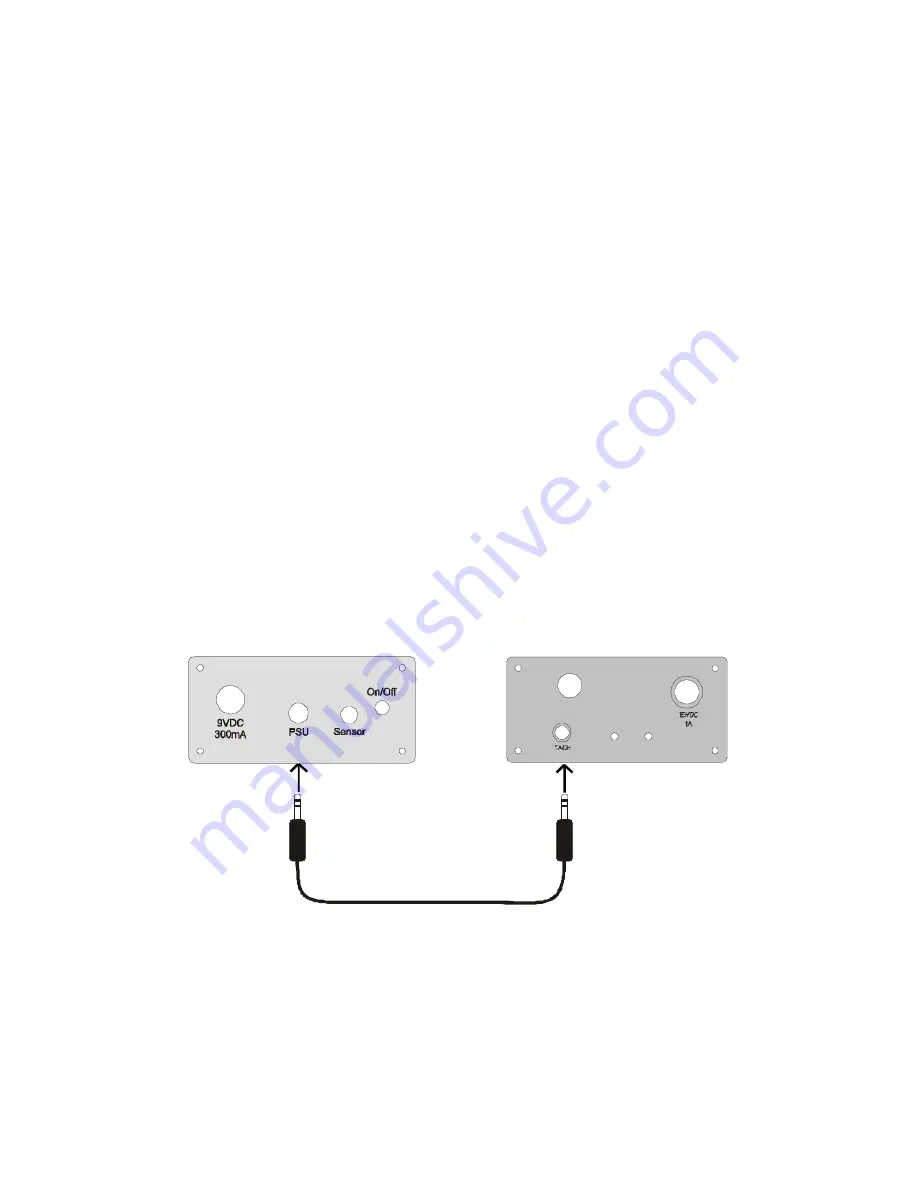
Tachometer Operation:
The PSU can be connected directly to the RoadRunner digital turntable
tachometer or RoadRunner Lite Sensor via a 3 wire serial cable in order to synchronize its output
with the direct measurement of the platter speed. Operation is completely automatic with no user
intervention needed. The tachometer outputs the speed reading once per revolution. The PSU
compares this reading to the speed on the display and can make micro-fine adjustments to the output
frequency to lock the turntable speed to within ±0.005 RPM. The adjustment is done slowly and
evenly over the entire next revolution and is inaudible to the listener (in most cases, the adjustment
is <0.0005 RPM per step). The turntable remains on speed independent of the belt tension, bearing
oil viscosity, drag from the needle or any other variables that cause the table to drift over time with
speed.
Note:
Whenever the PSU is applying a correction to the speed, the decimal point will blink
on the PSU's LED display.
Tachometer
Falcon PSU



























