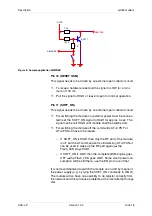Description
GSM–modem
A2D–JP
Version 1.03
Side 18
Figure 6: Sample-application SIMPREK
Pin 16 (RESET GSM)
This signal needs to be driven by an external open collector circuit.
❐
To issue a hardware reset pull the signal to LOW for a mini-
mum of 100 ms.
❐
Pull the signal to HIGH or leave it open for normal operation.
Pin 11 (SOFT_ON)
This signal needs to be driven by an external open collector circuit.
❐
For switching the module on (external power must be connec-
ted!) set the SOFT_ON signal to HIGH for approx. 3 sec. The
signal can be left HIGH until module shall be switched off.
❐
For switching the module off the commands AT+CPOF or
AT+CFUN=0 have to be issued.
–
If SOFT_ON is HIGH then only the RF part of the module
is off, but the AT command set is still working (AT+CFUN=1
can be used to wake up the RF part again)
→
→
→
→
the
Flash_LED stays HIGH.
–
If SOFT_ON is LOW then the complete GSM engine goes
OFF
→
→
→
→
the Flash_LED goes LOW. Some small power con-
sumption will be still there, use the EN pin to avoid that.
It is not recommended to switch the module on and off by means of
the power supply (e. g. by tying the SOFT_ON constantly to HIGH).
The module will so have no possibility to de-register correctly from
the network and this will cause problems at the next attempt to regi-
ster.
BC817
1 K
SIMPREK
SIMPRES
DVCC
100 K
10 K
Содержание A2D-JP
Страница 1: ...Description Embedded GSM GPS Module A2D JP...