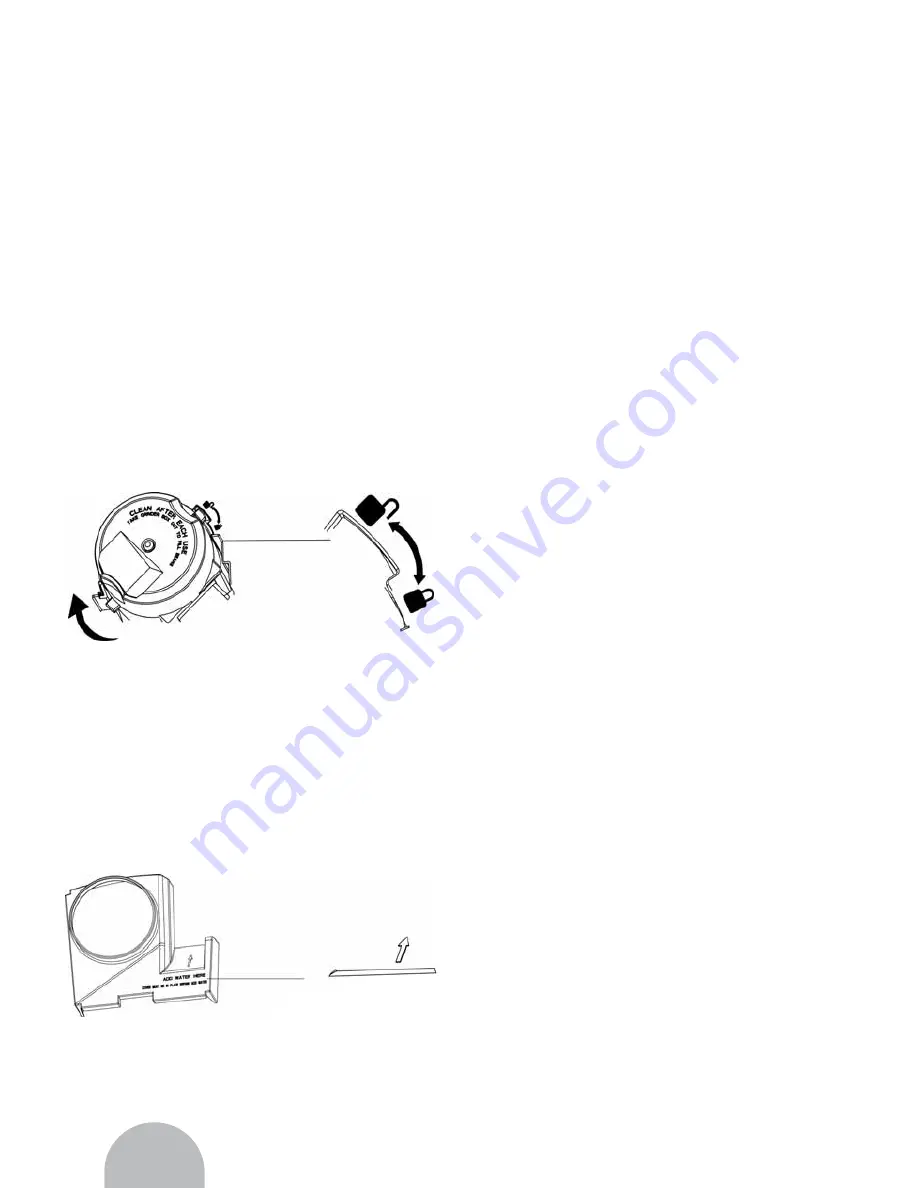
Proportions
exaggerated
for clartiy
Proportions
exaggerated
for clartiy
33
Fig. 4
Fig. 3
ADD WATER HERE
COVER MUST BE IN PLACE BEFORE ADD WATER
level. Do not overfill or the Grinder box may
be blocked and/or the coffeemaker may
overflow. After that assemble the grinder
box into the coffee maker, it must be noted
the connector groove must be locked into
the motor shaft (see fig.2). Otherwise the
grinder box will not be assembled in place
properly, and it may damage the grinder
box.
Note:
The grinder box must be removed
for adding beans.
•
Replacing the grinder box cover: (see fig.3),
first place the grinder box cover in unlocked
position, then turn the grinder box lid in
clockwise until it lock into the locked
position, otherwise the appliance will not
operate.
•
Filling the tank: after adding the beans,
pour the desired amount of water in the
tank from the indication on the inner cover
(see fig.4), and the water level shall
according to the gauge located at the right
of the tank.
Note:
Before filling water, the inner cover
must be assembled in place.
•
Pull out the filter compartment: Place itself
permanent filter in the filter compartment
and replace the filter cover. Then push the
filter compartment in place.
Note:
Please do not forget to place the filter
paper in to the filter. Permanent filter may
allow some ground coffee to flow into carafe.
•
Close the tank cover: Press down to lock.
The appliance is equipped with a safety
interlock system. The details refer to the
section of “Trouble shooting”.
•
Before brewing coffee: Make sure you have
replaced the carafe in its position on the
keeping warm plate.
•
Plug the cord into an electrical outlet.
“18:88” will display and flash on the LED,
after 5s, “12:00” will appear until you set
the time. Set the current clock according
to the “Set the clock” section on the above.
•
Make sure the indicator of grind off must
be extinguished.
Note:
If the indicator of grind off is
illuminated, it means that the appliance is
on the “make coffee with pre-ground bean”
mode. The appliance will omit the step of
grinding bean.
•
Select Cups Setting: The 1-4cup setting
button is used to control the time of grinding
bean, if you want make 1-4 cup coffee,
press the button and the indicator of 1-4
cup will be illuminated. The time of grinding
bean is about 30s. If you do not press the
button, the default set is 5-12 cups. The
time of grinding time is about 40s.
Note:
The 1-4 cup button only use in the
“make coffee with bean” mode. In other
words, the indicator above of the button of
grind off must be extinguished. In the “make
coffee with pre-ground bean” mode, it is
unused. And during operation, the button
is not activated.
•
Immediate grinding and brewing: Press the
on/off button, the indicator of run will light
and the process will begin.
•
Programmed brewing: If you do not want
t h e c o f f e e m a k e r s t a r t o p e r a t i o n
immediately, you may set the automatic
start function according to the “Set the
Содержание Cafe Passion
Страница 2: ...7 2 ...
Страница 3: ...3 ...
Страница 4: ...4 ...
Страница 5: ...5 ...
Страница 6: ...6 ...
Страница 7: ...7 ...
Страница 8: ...8 ...
Страница 9: ...9 ...
Страница 10: ...10 ...
Страница 11: ...11 ...
Страница 12: ...12 ...
Страница 13: ...13 ...
Страница 14: ...14 ...
Страница 15: ...15 ...
Страница 16: ...16 ...
Страница 17: ...17 ...
Страница 18: ...18 ...
Страница 19: ...19 ...
Страница 20: ...20 ...
Страница 21: ...21 ...
Страница 29: ...29 ...
Страница 36: ...36 ...




































