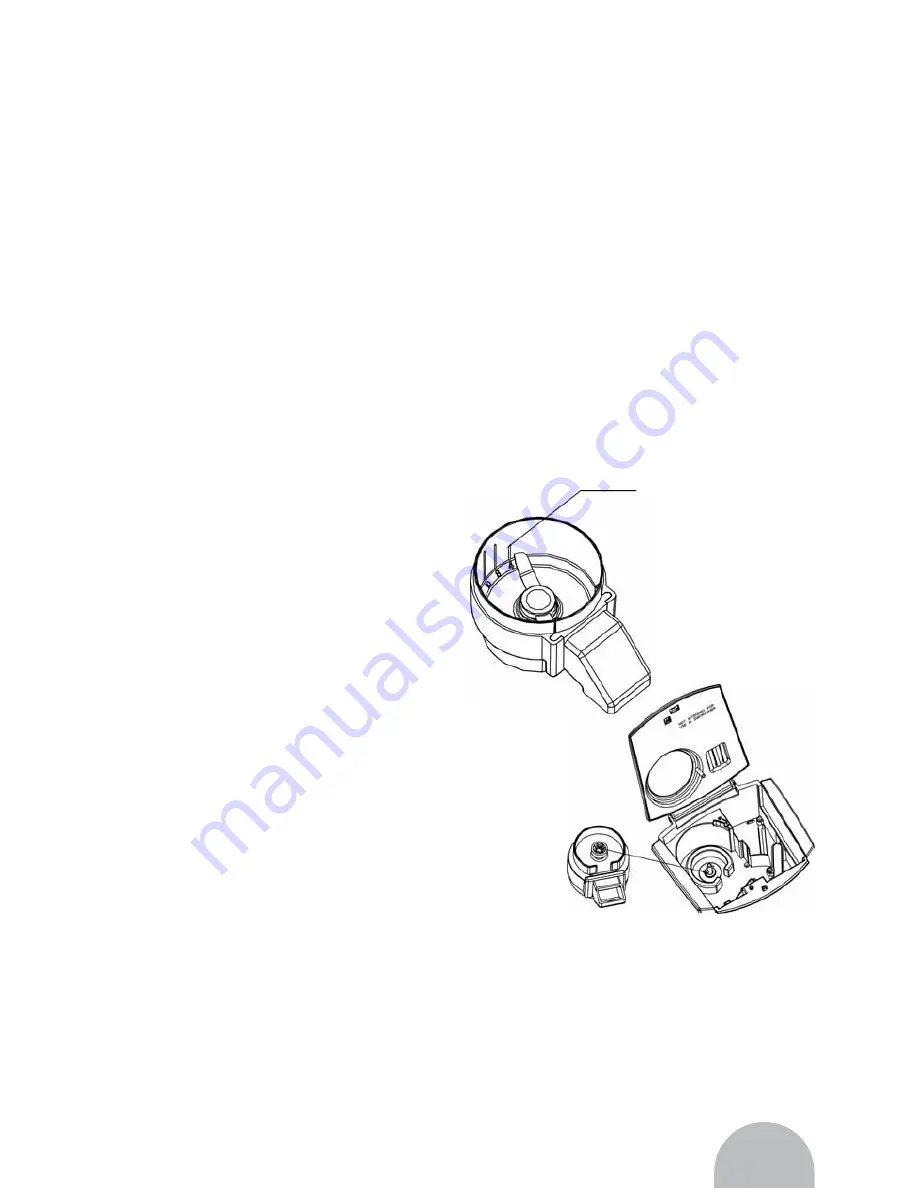
The three marks indicate
coffee bean quantity
wich making
corresponging coffee
32
Fig. 2
Fig. 1
Usage:
Before first use, it is recommended that you
fill to the maximum level mark with fresh
water, boil and empty the coffee maker at
least 2 times to clear coffee maker of any
tiny particles. Do not drink the water. Please
clean all the detachable parts, such as the
grinder box, filter, and filter compartment
and so on completely.
Set the clock:
•
Once the appliance is connected to power
supply, 18:88 will display and flash on the
LED display, after 5s, the LED will display
12:00.
Note:
If you do not set the clock, you can
go directly to other settings.
•
Press the “program” button once (see LED
display). You are now in the “Time Set”
mode and can operate either “hr” or “min”
button to achieve the desired setting. The
buttons can be held down to scroll through
the digits, or pressed and released lightly
to advance one digit at a time.
•
Confirm the clock setting by waiting for 15
seconds.
Set the program time:
If you do not want the coffee maker start
operation immediately, you may set the
automatic start function as follows:
•
After set the clock (suppose the current
time is 13:30). Press the “program” button
twice. You will enter the state of “preset the
automatic start time” (see LED display).
The desired time can be set by pressing
the” hr” and “min” buttons to scroll forward
through the digits.
•
When the desired time setting approaches,
press the on/off button twice. The indicator
of program will be illuminated. When the
preset time achieves and the indicator of
program will be extinguished. The indicator
of on/off will be illuminated and the
coffeemaker will start to brew.
Note:
You can see the automatic start time
by pressing the “program”. You can
determine the display time is programmed
time or current time by seeing the lower
indicator on the LED (the details refer to
the LED display)
•
If you want to cancel the preset program,
press the on/off button twice. The appliance
will start to brew immediately.
•
Reset the “automatic start” mode, only
following the steps 1-2 again.
Make Coffee with Coffee Beans:
Before you make the first pot of coffee in
your new appliance, we recommend
operating the coffee maker once, using
only water and paper filter. This will remove
any dust or residues which remain in the
system from the manufacturing process.
•
Adding coffee beans: Open the tank cover
by pushing the release button and lifting
up, and remove the grinder box , then open
the grinder box lid by screwing it, fill the
grinder box with the desired quantity of
beans according to the marks on the grinder
box. The marks indicate the coffee bean
which making corresponding coffee (see
fig.1). Generally load the Grind box till max.
Содержание Cafe Passion
Страница 2: ...7 2 ...
Страница 3: ...3 ...
Страница 4: ...4 ...
Страница 5: ...5 ...
Страница 6: ...6 ...
Страница 7: ...7 ...
Страница 8: ...8 ...
Страница 9: ...9 ...
Страница 10: ...10 ...
Страница 11: ...11 ...
Страница 12: ...12 ...
Страница 13: ...13 ...
Страница 14: ...14 ...
Страница 15: ...15 ...
Страница 16: ...16 ...
Страница 17: ...17 ...
Страница 18: ...18 ...
Страница 19: ...19 ...
Страница 20: ...20 ...
Страница 21: ...21 ...
Страница 29: ...29 ...
Страница 36: ...36 ...



















