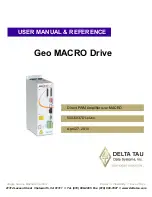Power supplies
94
2.
POWER SUPPLIES
Re
gene
rative regul
ated pow
er
su
ppli
es
90
DDS
HARDWARE
Ref.1310
Module power-up
When turning on the RPS power supply module or doing a reset, various
messages appear on its seven-segment display:
Software version, after the
r
with the identifying digits.
Error listing.
Stages shown on the 7-segment display:
Software version displaying stage: It shows the software version load-
ed in the module. It first shows the letter r (indicating the version <re-
lease>), followed by the version number (digit by digit)
(A)
. When the
drive is active and the axis is being governed, the display will show
the zero digit with a blinking dot
(B)
.
Final stage: It displays error messages
(C)
or warnings
(D)
on the display
when they come up. When the series ends, it begins a new sequence
again repeating these messages again.
See the meaning of errors and warnings that may be shown on the dis-
p l ay i n c ha p t er
1 4. E RR O R C O DE S A ND M E S S A G E S
o f t h e
“man_dds_soft.pdf” manual.
The system will not start running until all the errors detected at the power
supply have been eliminated.
To eliminate these errors, their cause has to have disappeared and, then
an “error reset” must be carried out. This “RESET” may be activated from
the RESET button that the power supply has on top of the status display
and the switches for selecting the DC BUS voltage.
1.
For RPS power supplies:
Apply power to the auxiliary power supply and close the main internal
contactor - short-circuit NS1 and NS2 (pins 3 and 4) of connector X3 -.
F. H2/50
Module startup stages.
F. H2/51
Stage to display the software version and other indications.
F. H2/52
Final stage. Error and warning displaying STAGE.
PHASE 1
PHASE 2
A
B
C
D
Содержание APS-24
Страница 1: ...DRIVE DDS Hardware manual Ref 1310...
Страница 6: ...I 6 DDS HARDWARE Ref 1310...
Страница 9: ......
Страница 10: ......
Страница 11: ......
Страница 12: ......
Страница 16: ...16 Ref 1310 DDS HARDWARE...
Страница 30: ...1 DESCRIPTION 30 Description DDS HARDWARE Ref 1310...
Страница 94: ...2 POWER SUPPLIES 94 Power supplies DDS HARDWARE Ref 1310...
Страница 188: ...3 DRIVE MODULES 188 Drive modules DDS HARDWARE Ref 1310...
Страница 204: ...4 AUXILIARY MODULES 204 Auxiliary modules DDS HARDWARE Ref 1310...
Страница 232: ...SELECTING CRITERIA 5 232 Selection criteria DDS HARDWARE Ref 1310...
Страница 266: ...7 CABLES 266 Cables DDS HARDWARE Ref 1310...
Страница 312: ...8 INSTALLATION 312 Installation DDS HARDWARE Ref 1310...
Страница 326: ...9 FUNCTIONAL SAFETY 326 Functional safety DDS HARDWARE Ref 1310...
Страница 354: ...10 CONNECTION DIAGRAMS 354 Connection diagrams DDS HARDWARE Ref 1310...
Страница 378: ...12 SALES REFERENCES 378 Sales references DDS HARDWARE Ref 1310...
Страница 384: ...13 COMPATIBILITY 384 Compatibility DDS HARDWARE Ref 1310...
Страница 385: ......