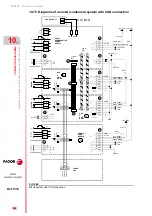Connection diagrams
CON
N
ECTION DIAGRAMS
Di
agrams with a
PS-65
A
p
ower supp
ly
10.
339
DDS
HARDWARE
Ref.1310
F. H10/10
System with a PS-65A power supply. Diagram of the maneuver.
F. H10/11
General diagram of a DDS system with a PS-65A power supply.
+24VDC
X+
X-
Y+
Y-
Z+
Z-
KA1
KM1
KA2 KA2
KA2
KA1
CNC
ENABLE
X
CNC
ENABLE
S
CNC
ENABLE
Y
CNC
ENABLE
Z
-KA7
-KA4
-KA5
-KA6
BRAKE
CONTROL
BRK
(See GP9)
EMERG.
STOP
PS-65A
SYSTEM OK
I1 PLC
CNC EMERG.
O1 PLC
OFF
-KM1
ON
KM1
-KA2
SYSTEM
SPEED
ENABLE
-KA1
EMERGENCY LINE
GND
ON
OFF
to SPEED ENABLES
ON
Green
OFF
Red
DELAY OFF
-KA3
DRIVE
ENABLES
t seconds
(See GP9)
Note.
CNC EMERG. will always be assigned to I1/O1 of the PLC with an 8055/55i CNC. With an 8070
CNC, it may be assigned to any I/O of the PLC. The contacts associated with relays - KA2, - KA3, -
KA4, - KA5, - KA6 and - KA7 are shown inside a circle in figure
and the contactor - KM1 in fig-
ure
.
OPERATION DIAGRAM. PS-65A
Note.
The relay - KA3 uses delayed
deactivation (t seconds) maintaining
the DRIVE ENABLE control signal
active for a few seconds to maintain
motor torque while the vertical axis
holding brake is enabled.
See parameter GP9 in the
“man_dds_soft.pdf” manual
PE
- S1
MECHANICAL
MAIN SWITCH
- F3
- F4
- F5
MAINS FILTER 130A
L1
L3
L2
L1
3x400-460 VAC
2x400-460 VAC
R
S
T
R
S
T
CONTACTOR
- KM1
L2
N
- Q1
DIFFERENTIAL
BREAKER
WARNING.
When using an isolating transformer, the secondary must be
connected in star and its middle point must be connected to GND.
POWER M
AI
NS
IT A MUST TO USE FUSES
TO THE POWER CONNECTOR
PS-65A POWER SUPPLY
TO THE X1 CONNECTOR
APS 24 AUXILIARY
POWER SUPPLY
Note.
Observe that having the main key - S1 closed, although the
power contactor - KM1 is open, the external APS-24 auxiliary
power supply remains connected through its connector X1 to feed
the control circuits of the drive.
GENERAL DIAGRAM. PS-65A
Содержание APS-24
Страница 1: ...DRIVE DDS Hardware manual Ref 1310...
Страница 6: ...I 6 DDS HARDWARE Ref 1310...
Страница 9: ......
Страница 10: ......
Страница 11: ......
Страница 12: ......
Страница 16: ...16 Ref 1310 DDS HARDWARE...
Страница 30: ...1 DESCRIPTION 30 Description DDS HARDWARE Ref 1310...
Страница 94: ...2 POWER SUPPLIES 94 Power supplies DDS HARDWARE Ref 1310...
Страница 188: ...3 DRIVE MODULES 188 Drive modules DDS HARDWARE Ref 1310...
Страница 204: ...4 AUXILIARY MODULES 204 Auxiliary modules DDS HARDWARE Ref 1310...
Страница 232: ...SELECTING CRITERIA 5 232 Selection criteria DDS HARDWARE Ref 1310...
Страница 266: ...7 CABLES 266 Cables DDS HARDWARE Ref 1310...
Страница 312: ...8 INSTALLATION 312 Installation DDS HARDWARE Ref 1310...
Страница 326: ...9 FUNCTIONAL SAFETY 326 Functional safety DDS HARDWARE Ref 1310...
Страница 354: ...10 CONNECTION DIAGRAMS 354 Connection diagrams DDS HARDWARE Ref 1310...
Страница 378: ...12 SALES REFERENCES 378 Sales references DDS HARDWARE Ref 1310...
Страница 384: ...13 COMPATIBILITY 384 Compatibility DDS HARDWARE Ref 1310...
Страница 385: ......