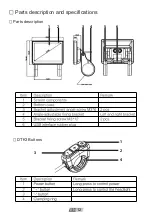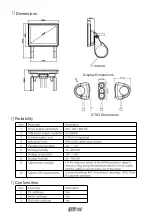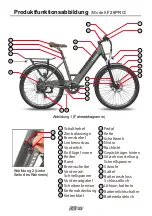EN
0
8
5.Connect the cable of the display, as shown
in the figure above; pay attention to the
arrow marks of the two connectors.
The state of the display after installation is as
shown in the figure above.
The state of the bicycle after the installation is completed,
as shown in the figure above.
Removing the battery: Insert the key, twist it to the right with your
right hand, and pull the battery out with your left hand.
After the battery is removed, it can be charged alone with the charger.
Содержание F26 PRO
Страница 1: ...Smart EV Moped User Manual Model F26 PRO F28 PRO EN DE FR IT ES...
Страница 2: ......
Страница 4: ......
Страница 5: ...Model F26 PRO Model F28 PRO...
Страница 6: ...CONTENTS English 1 20 Deutsch 21 40 Fran ais 41 60 Italiano 61 80 Espa ol 81 100...
Страница 18: ...3 1 2 4 1 3 2 4 5 6 EN 12 Parts description and specifications Parts description DTK3 Buttons...
Страница 19: ...Dimensions Display Dimensions DTK3 Dimensions Reliability Conformities EN 13...
Страница 38: ...3 1 2 4 1 3 2 4 5 6 DE 32 Teilebeschreibung und Spezifikationen Teilebeschreibung DTK3 Tasten...
Страница 39: ...Abmessungen Display Abmessungen DTK3 Abmessungen Verl sslichkeit Conformities DE 33...
Страница 58: ...3 1 2 4 1 3 2 4 5 6 FR 52 Description et sp cifications des pi ces Descriptif des pi ces Boutons DTK3...
Страница 59: ...Dimensions Dimensions d affichage Dimensions DTK3 Fiabilit Conformities FR 53...
Страница 78: ...3 1 2 4 1 3 2 4 5 6 IT 72 Descrizione e specifiche delle parti Descrizione delle parti Pulsanti DTK3...
Страница 79: ...Dimensioni Dimensioni del display Dimensioni DTK3 Affidabilit Conformities IT 73...
Страница 98: ...3 1 2 4 1 3 2 4 5 6 ES 92 Descripci n y especificaciones de las piezas Descripci n de las piezas Botones DTK3...
Страница 99: ...Dimensions Dimensiones de la pantalla Dimensiones DTK3 Fiabilidad Conformidades ES 93...
Страница 107: ......