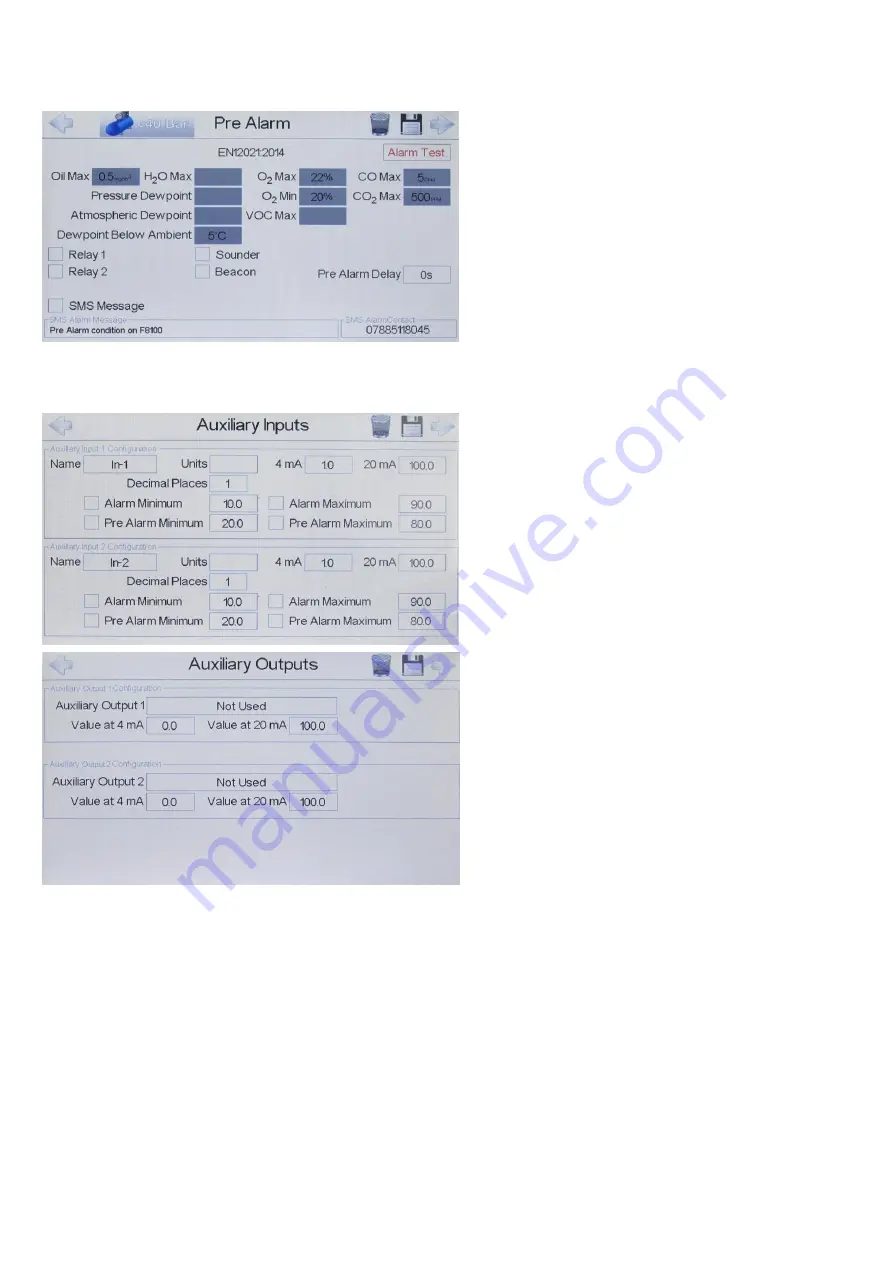
14
4.3 Configuring the pre alarm
The Pre Alarm screen provides the option to
set a lower alarm value which can be used to
notify the user before the main alarm values
are exceeded.
As with the main alarm the pre-alarm has a
range of configurable options including an
alarm output, sounder, pre alarm delay and if
a SIM card is fitted, an SMS message.
4.4 Auxiliary Inputs and Outputs
The F8100 can display readings from external
sensors which have a 2 wire, 15V, 4 – 20 mA
output.
The description, units of measure and the 4
and 20mA parameters, for the sensors need
to be set to match the external device(s).
It is also possible to program 4-20mA outputs
for 2 of the F8100 sensors. These can be used
if you need remote indication for these
sensor values.
By selecting the Auxiliary Output 1 and
Auxiliary Output 2 fields, you can choose
which sensors you wish to output.
Содержание Safe-Air F8100
Страница 1: ...0 F8100 SAFE AIR MONITOR OPERATING MANUAL FAC QAM 221 Issue B 02 19...
Страница 2: ...1...
Страница 35: ...34...
Страница 36: ...35...
Страница 37: ...36...
















































