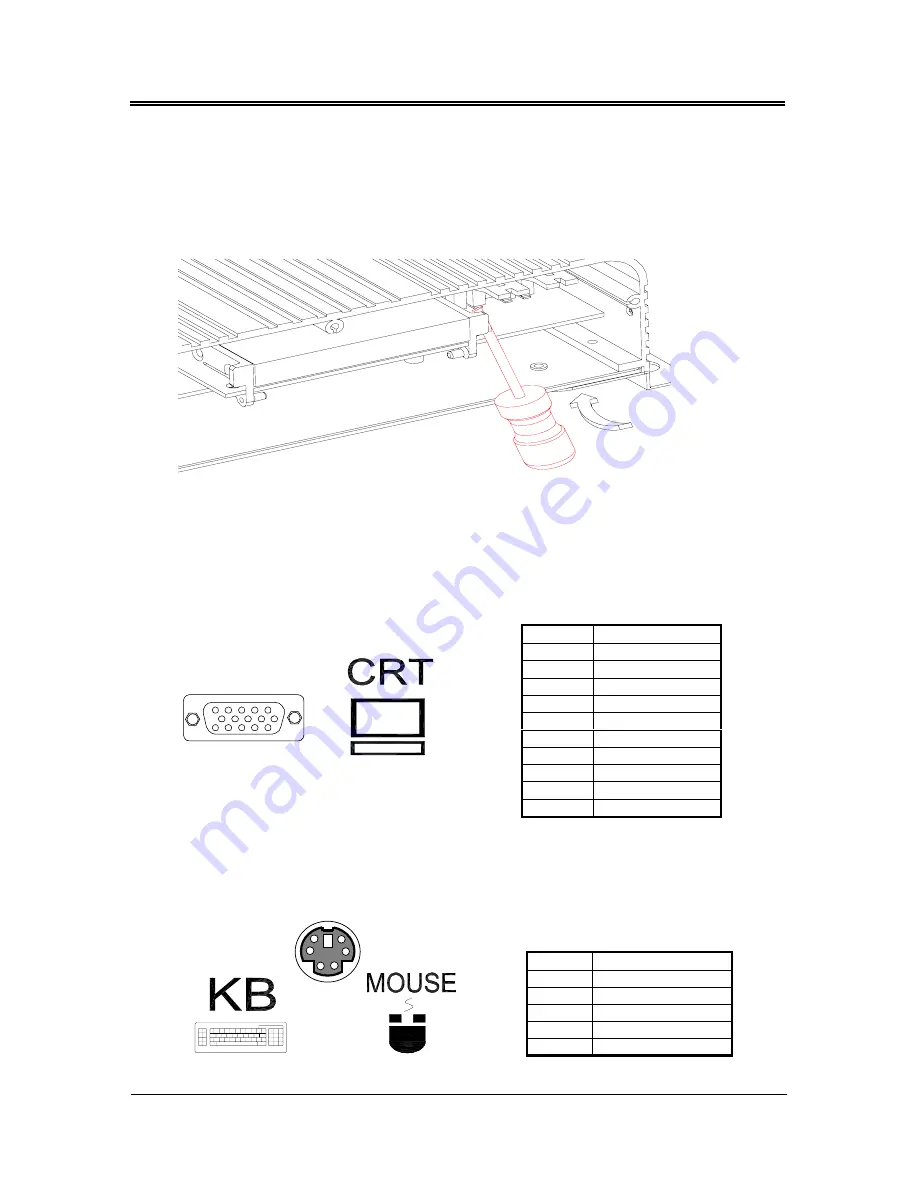
FabIATech Corporation
10
Ejecting HDD – Depend on Screwdriver
If you are removing HDD option, you can
use I-type screwdriver or equivalent as
shown on right-down figure and push ahead to eject the hard disk with guiders
Connecting the Monitor, Keyboard, Mouse
Connect the monitor, keyboard and mouse to the FX5503 using the connections
provided on the backside of the chassis. See following figure and a side pictures.
1. A VGA connector is provided for CRT display
2. The connector uses the included adapter cable you can attach standard PS/2
type keyboard and mouse.
Standard PS/2 keyboard can be plugged into this
connector without any adapter cable. If PS/2 keyboard and mouse will be used
simultaneously, a Y-type (3-terminal) adapter cable is needed.
Pin 1
Mouse Data
Pin 2
Keyboard Data
Pin 3
Ground
Pin 4
VCC
Pin 5
Mouse Clock
Pin 6
Keyboard Clock
DB15 Signal
1 Red
2 Green
3 Blue
13 Hsync
14 Vsync
12 DDC
Data
15 DDC
Clock
5 & 10
Digital Ground
6,7,8 Analog
Ground
Others Not
Used
Содержание FX5503
Страница 5: ...v ...
Страница 8: ...FabIATech Corporation 3 2 3 4 1 Layout ...
Страница 11: ...FabIATech Corporation 6 ...
Страница 49: ...FabIATech Corporation 44 ...
Страница 53: ...FabIATech Corporation 48 ...
















































