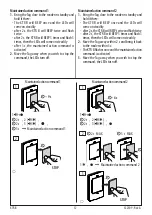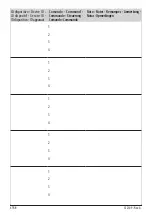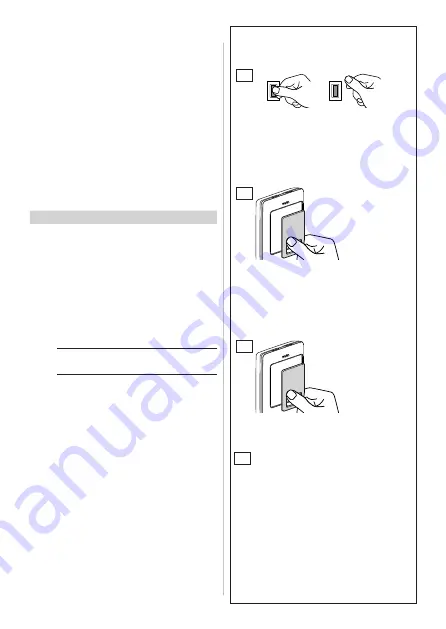
XTR B
6
532109 - Rev.A
4
SW2
SW2
1
2
3
FIRST STORAGE PROCEDURE
First Master Tag
Additional Master Tags
FIRST STORAGE OF TAGS
The XTR B must be in standby. The memory must
be empty.
1.
Press and release the button once.
-
After 2 s, the XTR B will BEEP once and flash once.
-
It will flash for 20 s (storing enabled).
2.
Bring the first Tag up to the reader.
-
The XTR B will BEEP once and the LEDs will come
on for 2 s: the Tag is enabled.
-
Flashing will resume for 10 s (storing enabled).
3.
Repeat step
2
for any additional Master Tags
required.
4.
To finish, let 10 s pass without bringing any
new Tags up to the reader (or press the button
immediately).
-
The LEDs turn off: XTR B in standby.
Errors during storage process
Solution
During step
1,
the XTR B signals
an error and turns off in standby:
the button has been pressed
more than once
Repeat the pro-
cess correctly
During step
1,
the XTR B signals
an error and turns off in standby:
the memory is not empty
Carry out the "Add
Tag" or "Total De-
letion" process
During step
3,
the XTR B signals
an error, then the LEDs turn off:
the Tag has not been stored
Carry out the "Add
Tag" process
L
L
ERROR warning: Five BEEPS and 5 flashes
in quick succession.
timeout without Tag:
END
...
20 s MAX
1
+
2 s: Tag OK ,
10 s (
timeout)
1
+
2 s: Tag OK ,
10 s
timeout
...
10 s MAX
2 s 1(
) ,
20 s (
timeout)
Содержание XTR B INOX
Страница 1: ...XTR B EN...
Страница 7: ...XTR B 05 532109 Rev A 4 5 5 click XTRBINOX XTRB...