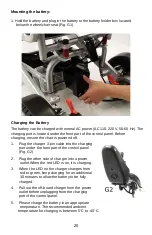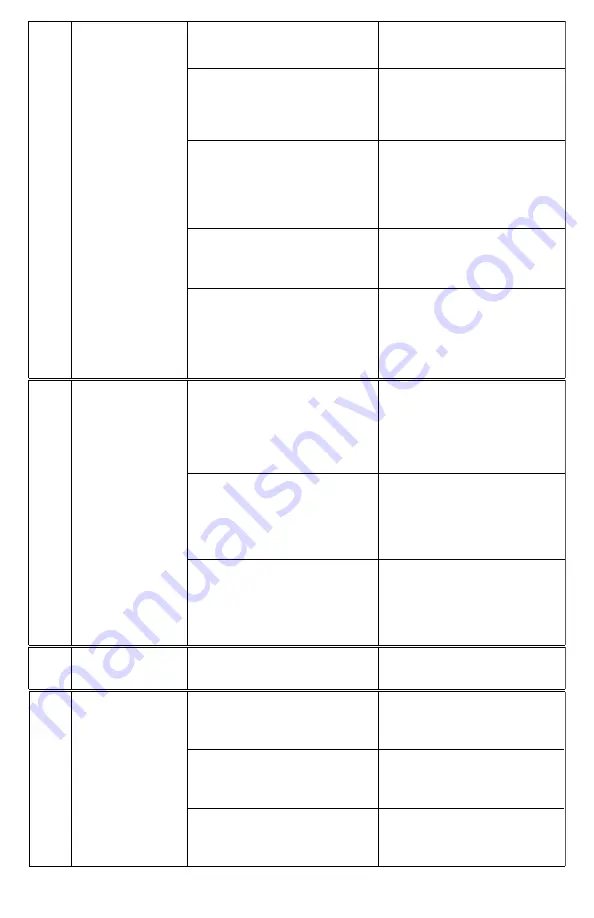
27
2
LED Light
Flashes
The powest level LED light
flashes: low battery power
Recharge batteries
immediately
The secong level LED light
flashes: the control panel
failing to deliver control
signal.
Reconnect the plugs of the
two ends of the control
panel cable or replace the
control panel.
The third level LED light
flashes: the batteries are
being charged
An electronic drive locking
device preventing the chair
from operating when
batteries are being
charged.
The fourth level LED is
flashing: Motor connection
failed
Re-plug and tighten the
motor connector.
The fifth level LED light is
flashing: The
electromagnetic brake is in
“unlock” Position and the
chair will not move.
Push the electromagnetic
brake lever to “Lock”
position.
3
Electromagnetic
brake
When the power is off, and
the electromagnetic brake
lever is in“Lock” position,
the motor wheels can move
freely.
Contact the customer
service to replace the
electromagnetic brake.
When the power is on and
the electromagnetic brake
lever is in the “Lock”
position, the motor wheels
cannot move.
Contact the customer
service to replace the
electromagnetic brake.
When the power is off, and
the electromagnetic brake
lever is in “Unlock”
position, the motor wheels
cannot move.
Contact the customer
service to replace the
electromagnetic brake.
4
Motor Wheels
Noisy and vibration occurs
in the course of motor run.
Contact the customer
service.
5
Reduced range
per charge
Low temperature
environment below 0℃ .
It is normal as this is the
characteristics of lithium
Batteries.
Driving on roads or slopes
of ups and downs.
It is normal as such places
will consume more battery
power.
Battery use has exceeded
its service life.
Contact customer service
to replace the battery.