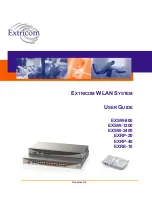Chapter
1
Introduction to the Extricom Wireless
LAN System
A Wireless Local Area Network (WLAN) based on the IEEE 802.11 standard enables laptops,
PDAs, phones, and other “Wi-Fi” equipped devices to wirelessly connect to the enterprise network.
However, large scale deployments of traditional cell-based WLANs, in which each access point
(AP) operates on a different channel than that of adjacent APs, have been hindered by issues such as
poor coverage, low capacity, high-latency mobility, and expensive interference analysis or site
survey and maintenance costs.
Extricom’s WLAN, on the other hand, is a completely new solution. Referred to as the Interference-
Free
™
architecture, it eliminates the coverage and capacity trade-offs of traditional cell-based
WLAN architecture. In addition, the need for cell planning and interference analysis, a highly
expensive aspect of owning a WLAN, is also eliminated. Finally, Extricom’s innovative approach
does away with most WLAN maintenance tasks. Extricom’s WLAN System is specifically designed
to provide increased network capacity, seamless mobility, high level of security, and easy
installation and configuration.
Overview of the Extricom WLAN System
The Extricom WLAN consists of a wireless switch (EXSW-800/1200/2400) connected to a set of
UltraThin™ APs (EXRP-20/40). The Extricom WLAN system eliminates the concept of cell-
planning and replaces it with the “channel blanket” topology. In this topology, each Wi-Fi radio
channel is used on every access point to create continuous “blankets” of coverage. By using multi-
radio APs, the Extricom system is able to create multiple overlapping channel blankets from the
same physical set of devices, as illustrated in Figure 1.
The Extricom WLAN System User Guide
3
Содержание EXRE-10
Страница 1: ...EXTRICOM WLAN SYSTEM USER GUIDE EXSW 800 EXSW 1200 EXSW 2400 EXRP 20 EXRP 40 EXRE 10 Version 3 1 ...
Страница 2: ......
Страница 4: ......
Страница 20: ......
Страница 28: ......
Страница 35: ...Figure 16 WLAN Configuration Page The Extricom WLAN System User Guide 27 ...
Страница 51: ...Figure 22 Rogue AP configuration The Extricom WLAN System User Guide 43 ...
Страница 60: ...Figure 29 Setting Date and Time 52 Configuring the Extricom WLAN System ...
Страница 74: ...66 About This Guide ...