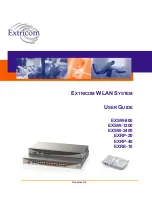Table of Contents
About This Guide..................................................................................................1
Audience..........................................................................................................................1
Conventions.....................................................................................................................1
Safety Precautions ...........................................................................................................1
Chapter 1
Introduction to the Extricom Wireless LAN System ........................................3
Overview of the Extricom WLAN System .....................................................................3
Features and Benefits ......................................................................................................4
Summary.......................................................................................................................6
Overview of the Extricom Switches................................................................................7
Overview of the Extricom Access Point .........................................................................9
Overview of the Extricom Repeater ..............................................................................10
Chapter 2
Installing the Extricom WLAN System ............................................................13
Unpacking the Extricom WLAN System ......................................................................13
Additional Equipment Needed (Not Provided By Extricom)........................................13
Determining the Location of the Extricom Access Points ............................................14
The Extricom EXSW-800/1200/2400 Switch ...............................................................14
The Extricom Access Points..........................................................................................16
The Extricom Repeater..................................................................................................18
Connecting the Switch and Access Points.....................................................................19
Mounting the Access Points (Optional) ........................................................................19
Chapter 3
Configuring the Extricom WLAN System .......................................................21
Using the Extricom Web Configuration Pages..............................................................22
Configuring the LAN Parameters..................................................................................24
Configuring the WLAN Parameters ..............................................................................26
Configuring SSIDs ........................................................................................................30
Configuring Security Definitions ..................................................................................35
Advanced Configuration of the Extricom WLAN Architecture....................................39
Centralized Configuration Settings ...............................................................................44
The Extricom WLAN System User Guide
iii
Содержание EXRE-10
Страница 1: ...EXTRICOM WLAN SYSTEM USER GUIDE EXSW 800 EXSW 1200 EXSW 2400 EXRP 20 EXRP 40 EXRE 10 Version 3 1 ...
Страница 2: ......
Страница 4: ......
Страница 20: ......
Страница 28: ......
Страница 35: ...Figure 16 WLAN Configuration Page The Extricom WLAN System User Guide 27 ...
Страница 51: ...Figure 22 Rogue AP configuration The Extricom WLAN System User Guide 43 ...
Страница 60: ...Figure 29 Setting Date and Time 52 Configuring the Extricom WLAN System ...
Страница 74: ...66 About This Guide ...