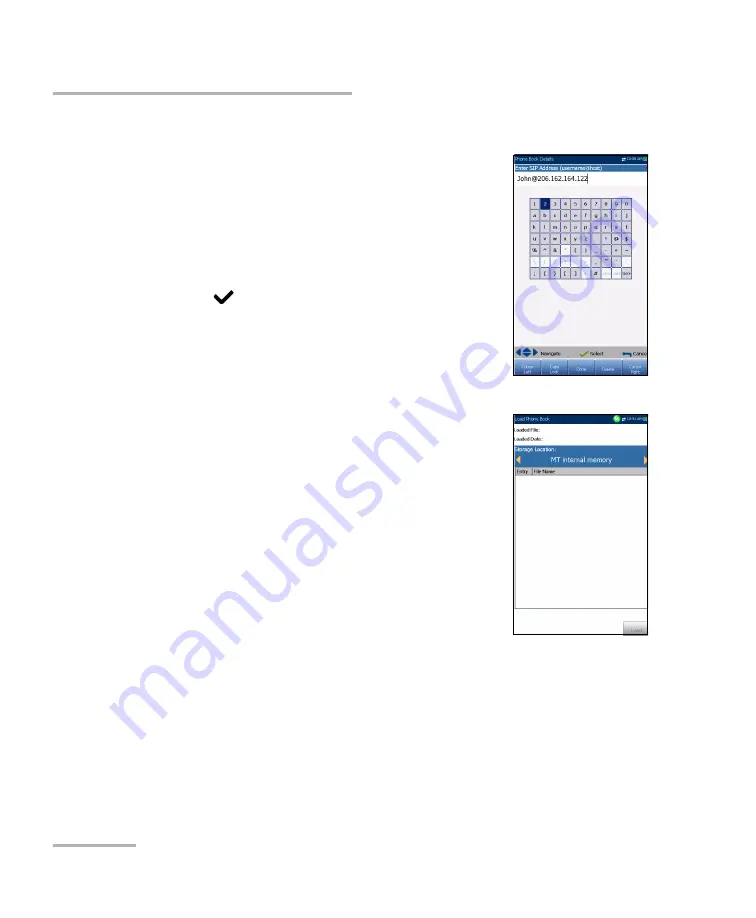
Setting Up DSL/IP Tests
368
MAX-635G
Setup
Enter SIP Address
The alphanumeric editor screen allows you to add
and change parameter values, and save changes to
the
Phone Book
.
To use the editor screen:
1.
Press the up/down left/right arrows to navigate the
on-screen keyboard.
2.
Press
to confirm each selection.
3.
Use the on-screen function buttons to create or
edit the address.
Load Phone Book
The
Load Phone Book
page allows you to import a
phone book. The page lists phone book files stored at
a particular location and displays the
Loaded File
name and date of the last phone book loaded.
Only .csv files are supported.
The
Storage Location
lists the load destinations:
MT internal memory
USB
Entry
displays the entry number of the phone
book(s).
File Name
lists the phone book file name(s) to load.
Load
button imports the selected phone book. You will be prompted
for confirmation since this action will overwrite the current phone
book.
Содержание MAX-635G
Страница 1: ...User Guide Copper and G fast VDSL2 ADSL2 Multi play Test Set MAX 635G www EXFO com ...
Страница 10: ......
Страница 16: ...Introducing the MAX 635G 6 MAX 635G Using the MaxTester Back Single battery Battery Door Screws Screws Stylus ...
Страница 26: ......
Страница 162: ......
Страница 218: ......
Страница 270: ...TDR 260 MAX 635G Continuous Examples of Common Faults Short Fault ...
Страница 271: ...TDR Copper and G fast VDSL2 ADSL2 Multi play Test Set 261 Continuous Open ...
Страница 272: ...TDR 262 MAX 635G Continuous Bridged Tap ...
Страница 273: ...TDR Copper and G fast VDSL2 ADSL2 Multi play Test Set 263 Continuous Splice Joint ...
Страница 274: ...TDR 264 MAX 635G Continuous Peak Function ...
Страница 275: ...TDR Copper and G fast VDSL2 ADSL2 Multi play Test Set 265 Continuous Dual Trace View ...
Страница 276: ...TDR 266 MAX 635G Continuous Load Coil ...
Страница 290: ......
Страница 336: ......
Страница 414: ......
Страница 424: ......
Страница 432: ......
Страница 438: ......
Страница 444: ......






























