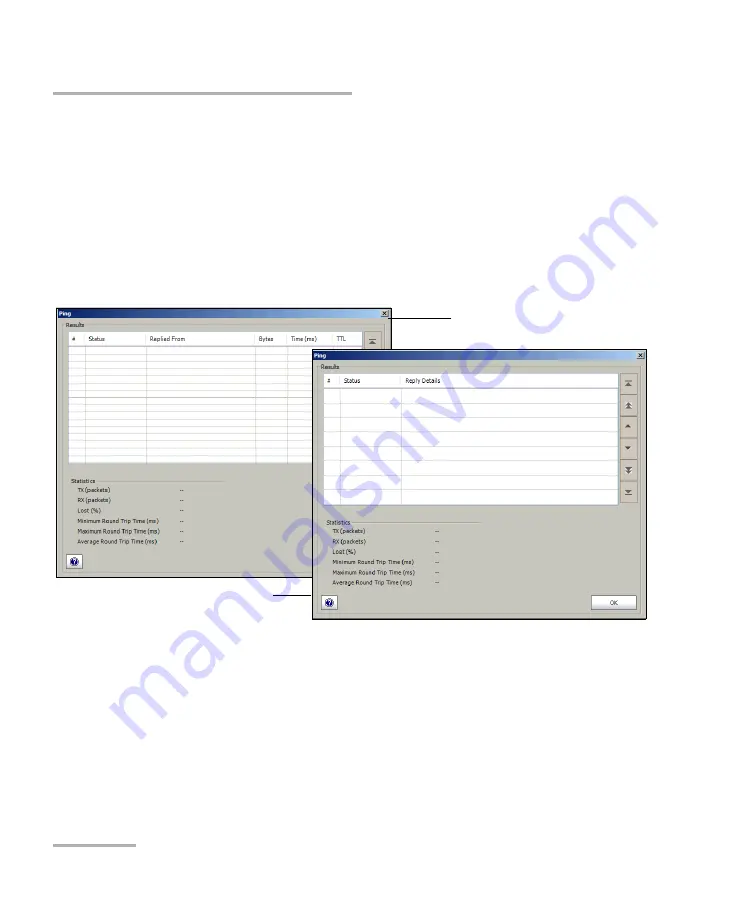
Pop-Up Windows
504
IQS-8500 Series and IQS-8120NGE/8130NGE
Ping
Ping
The Ping is used to determine if a network device is reachable.
Note:
The Ping button is not available when an
RFC 2544
test is running, or when
a
Ping
or
Trace Route
command is running (refer to Ping Configuration
Press
TEST
,
Stream Gen
,
IP
, and
Ping
.
Results
on page 398 for more information.
Statistics
: Refer to
on page 404 for more information.
OK
: Press
OK
to exit the
Ping
/
Trace Route
window.
Configuration
Timeout (ms)
: Enter the maximum time allowed between an ICMP
echo and response. Choices are
200 ms
to
10000 ms
. The default
setting is
4000 ms
.
IPv4
IPv6
Содержание IQS-8120NGE
Страница 1: ...User Guide IQS 8500 Series and IQS 8120NGE 8130NGE for IQS 600 Ethernet and Fibre Channel Application...
Страница 14: ......
Страница 18: ......
Страница 22: ......
Страница 24: ......
Страница 48: ......
Страница 134: ......
Страница 214: ......
Страница 252: ......
Страница 312: ......
Страница 438: ......
Страница 460: ......
Страница 468: ......
Страница 478: ......






























