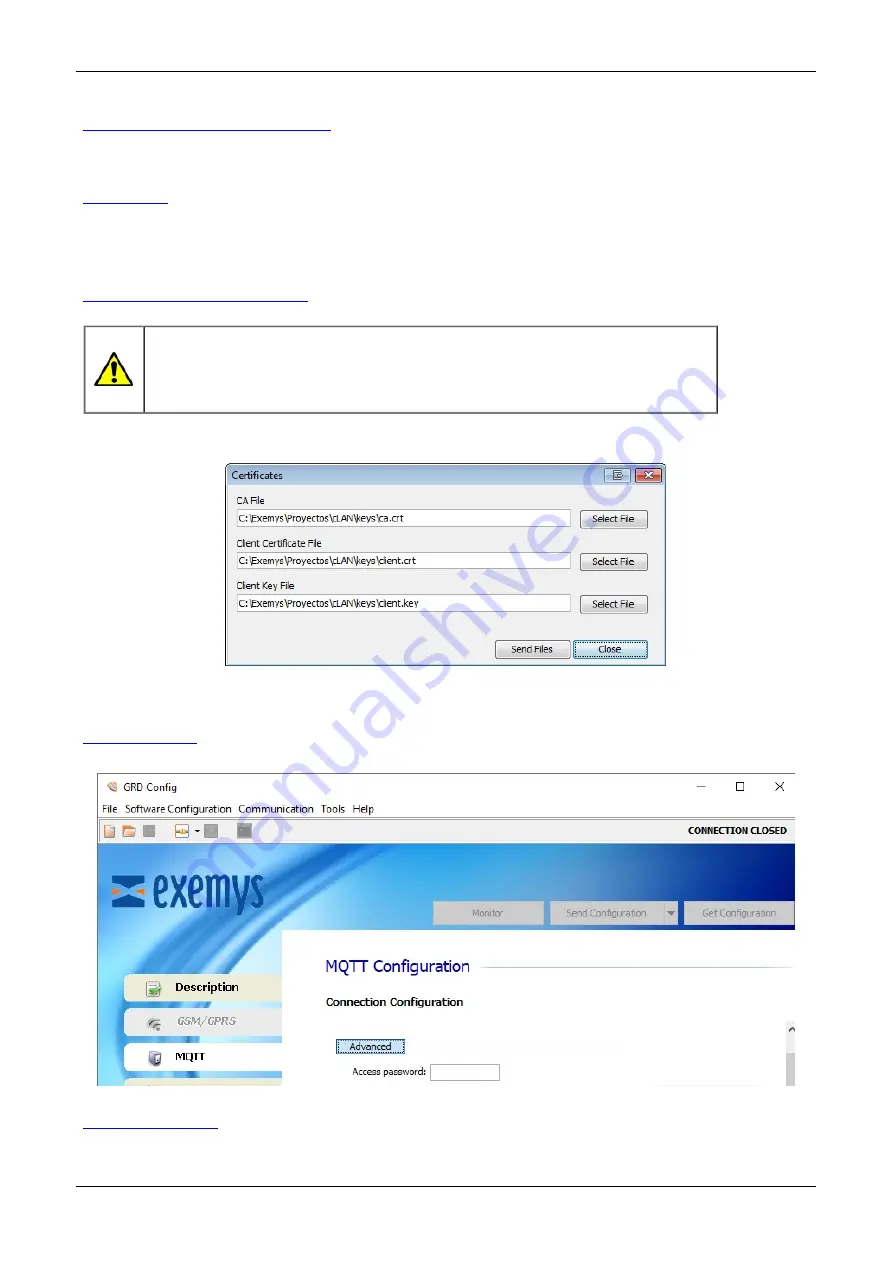
Self signed certificates: You must upload CA certificate, client certificate and client key.
Client ID, Username y Password
This parameters must match the ones configured on the broker.
Keep Alive
Time in seconds to send the MQTT keep alive message (to keep the link alive in case there's no other
MQTT message)
Certificates upload:
You must be connected to the cLAN to upload the certificates.
They are not included in the configuration
After pressing the "Certificates" this window will pop up.
File format must be PEM
Advanced
Access password
This password can be used to protect local configuration (over the LAN)
cLAN-MQ User Manual
cLAN-MQ to Broker connection
15 / 73
Содержание cLAN-MQ Series
Страница 14: ...2020 11 19 cLAN MQ User Manual cLAN Configurator 13 73 ...
Страница 22: ...Analog inputs cLAN MQ User Manual Physical Inputs Outputs 21 73 ...
Страница 30: ...2020 09 28 cLAN MQ User Manual Features of power supply and inputs outputs 29 73 ...
Страница 59: ...2020 11 20 cLAN MQ User Manual Scripts Publish Subscribe 58 73 ...
Страница 66: ...2020 09 28 cLAN MQ User Manual cLAN2205 MQ 65 73 ...
Страница 69: ...2020 09 28 cLAN MQ User Manual cLAN3404 MQ 68 73 ...
















































