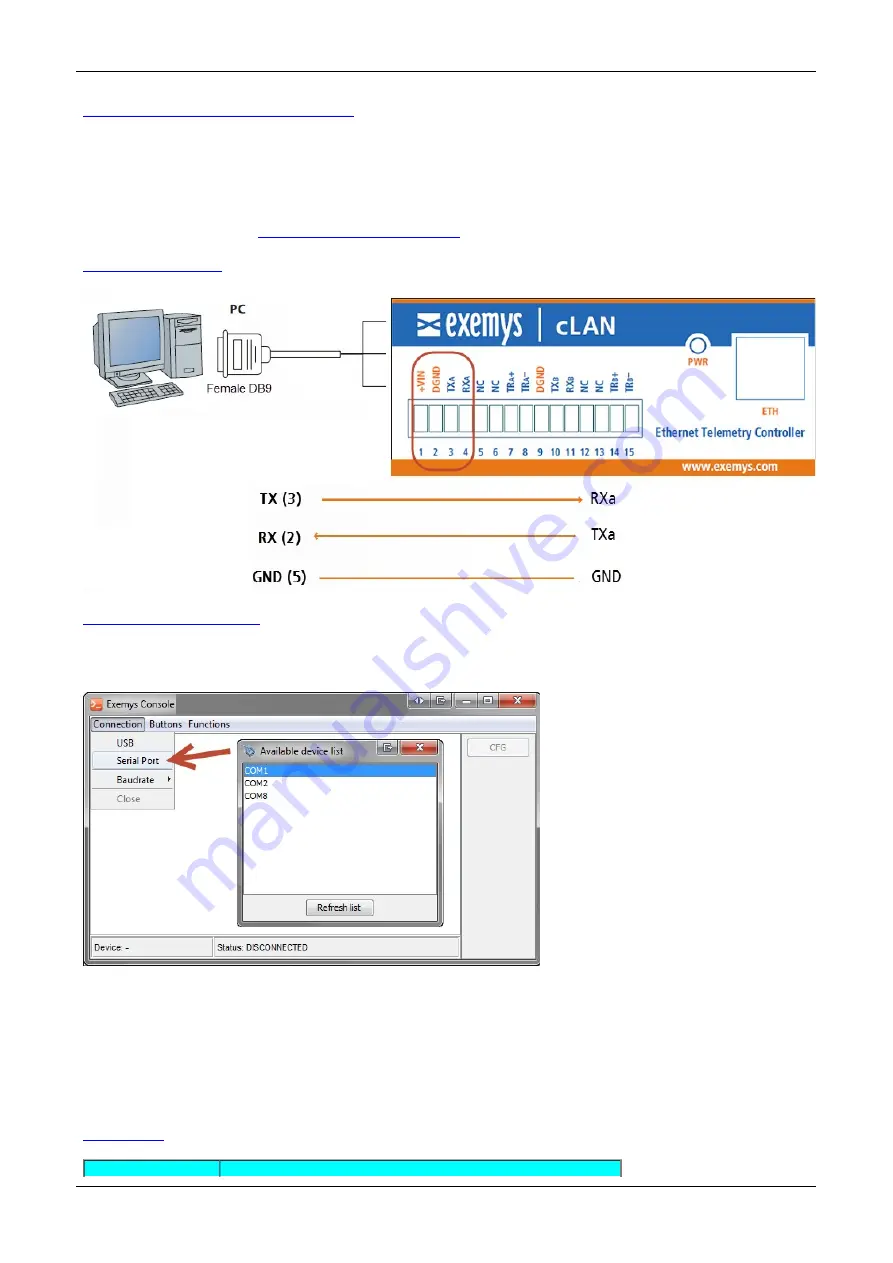
Serial Command Console
The cLAN has a basic serial console that allows you to set the configuration to factory default values or
to change the password in case you've forgotten the original one.
To enter the command mode you must connect your computer to the cLAN using a RS232 cable using
serial terminal software (Like Hyperterminal) . We suggest you to use Exemys terminal software that you
can download from this link
http://www.exemys.com/console
RS232 cable pin-out
Entering command mode
Open the terminal software and select the correct COM port. Check the baud rate is configured at 9600
bps.
Power the device, and press the CFG button until you see a welcome message. You must do it within the
first 7 seconds after powering the device on.
Welcome to the command console
>
Once you enter the command mode you can use these commands.
Commands
cLAN-MQ User Manual
Serial Port Console. Blank Password
72 / 73
Содержание cLAN-MQ Series
Страница 14: ...2020 11 19 cLAN MQ User Manual cLAN Configurator 13 73 ...
Страница 22: ...Analog inputs cLAN MQ User Manual Physical Inputs Outputs 21 73 ...
Страница 30: ...2020 09 28 cLAN MQ User Manual Features of power supply and inputs outputs 29 73 ...
Страница 59: ...2020 11 20 cLAN MQ User Manual Scripts Publish Subscribe 58 73 ...
Страница 66: ...2020 09 28 cLAN MQ User Manual cLAN2205 MQ 65 73 ...
Страница 69: ...2020 09 28 cLAN MQ User Manual cLAN3404 MQ 68 73 ...
















