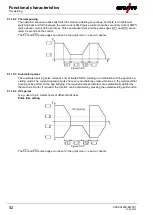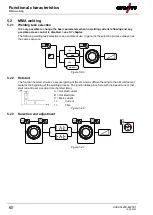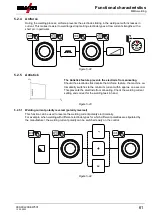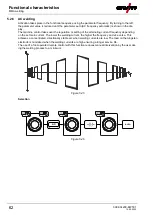Functional characteristics
Access permission (Xbutton)
66
099-00L200-EW501
13.05.2022
5.7 Access permission (Xbutton)
Xbutton is a system for the intelligent control of access rights in EWM welding machines and components
that are equipped with Expert control. Using convenient, programmable recognition memories (Xbutton),
varying usage rights can be granted to users.
The Xbutton system can be used for two distinct access restrictions.
1. Access management by logged-out state (requires one Xbutton)
The welding coordination personnel has one Xbutton with administrator rights. After successful activa-
tion / registration of the Xbutton rights, the desired welding parameters (e.g., using WPS) are set. Now
the responsible welding coordination personnel log off using the Xbutton. The power source is now in
a locked state. The welder can now only process the welding task with the preset parameters. With
the Xbutton tool, the access rights can be defined in more detail (company ID, groups and access
rights) when logged off and transferred to the power source using the programming key (Xbutton).
2. Access management using various Xbutton (requires several Xbutton)
Each welder receives an Xbutton with the appropriate authorisation specified by welding coordination
personnel. By logging in using the Xbutton, the welder can only carry out the welding task with his per-
sonalised access rights. The Xbutton tool required here is used to manage the recognition memories
(Xbutton) as well as the users and enables the management of the welders and their welder qualifica-
tions.
Figure 5-53
5.7.1 User information
User information such as company ID, user name, group etc. are shown.
5.7.2 Activating the Xbutton rights
To activate the Xbutton rights, follow these instructions:
1. Log in with an Xbutton including administrator rights.
2. Enable the menu item “Xbutton rights active”.
5.7.3 Resetting the Xbutton configuration
To reset the Xbutton configuration, you must be logged in with the appropriate Xbutton (administrator
rights). The company ID stored in the power source, the assigned group and the access rights for the
logged-out state are reverted to factory settings. The Xbutton rights are deactivated at the same time.
5.8 Voltage reducing device
This additional function is only available as a “factory-fit option”.
The voltage reduction device (VRD) is used to increase safety, especially in dangerous environments
(such as shipbuilding, pipeline construction, mining).
The use of a voltage reduction device is mandatory in some countries and specified in many in-house
safety regulations for welding power sources.
The VRD status display lights up when the voltage reducing device is working properly and the output
voltage has been reduced to the values specified in the relevant standard (technical data).