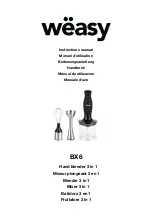4. Cabling
4.1.
Connecting the Client Workstation and
Servers
The Xeebra client workstation is connected with a Xeebra server through a 1Gbps link. If the client
workstation is going to be located more than 100 m away from the server, a Fiber link has to be used,
either through extenders and media converters or by using the built-in SFP+ fiber connectors.
The Xeebra servers can be connected with each other through the 1Gbps link.
4.2.
Cabling the SDI Connectors
The SDI In connectors at the back of the server can be used for incoming SDI feeds. The incoming feeds
will be recorded.
A camera's SDI Out has to be connected with one of the Xeebra server's SDI connectors using a mini
BNC cable. A maximum of 8 cameras can be connected and require the use of genlock in line with the
video format. The Genlock should not be connected when using Xeebra. The connectors are numbered
as indicated in the table below.
Use
Connector
Ingest 1
Rx0
Ingest 2
Rx1
Ingest 3
Rx2
Ingest 4
Rx3
Ingest 5
Rx4
Ingest 6
Rx5
Ingest 7
Rx6
Ingest 8
Rx7
12
| March 2022 | Issue 2.6.G