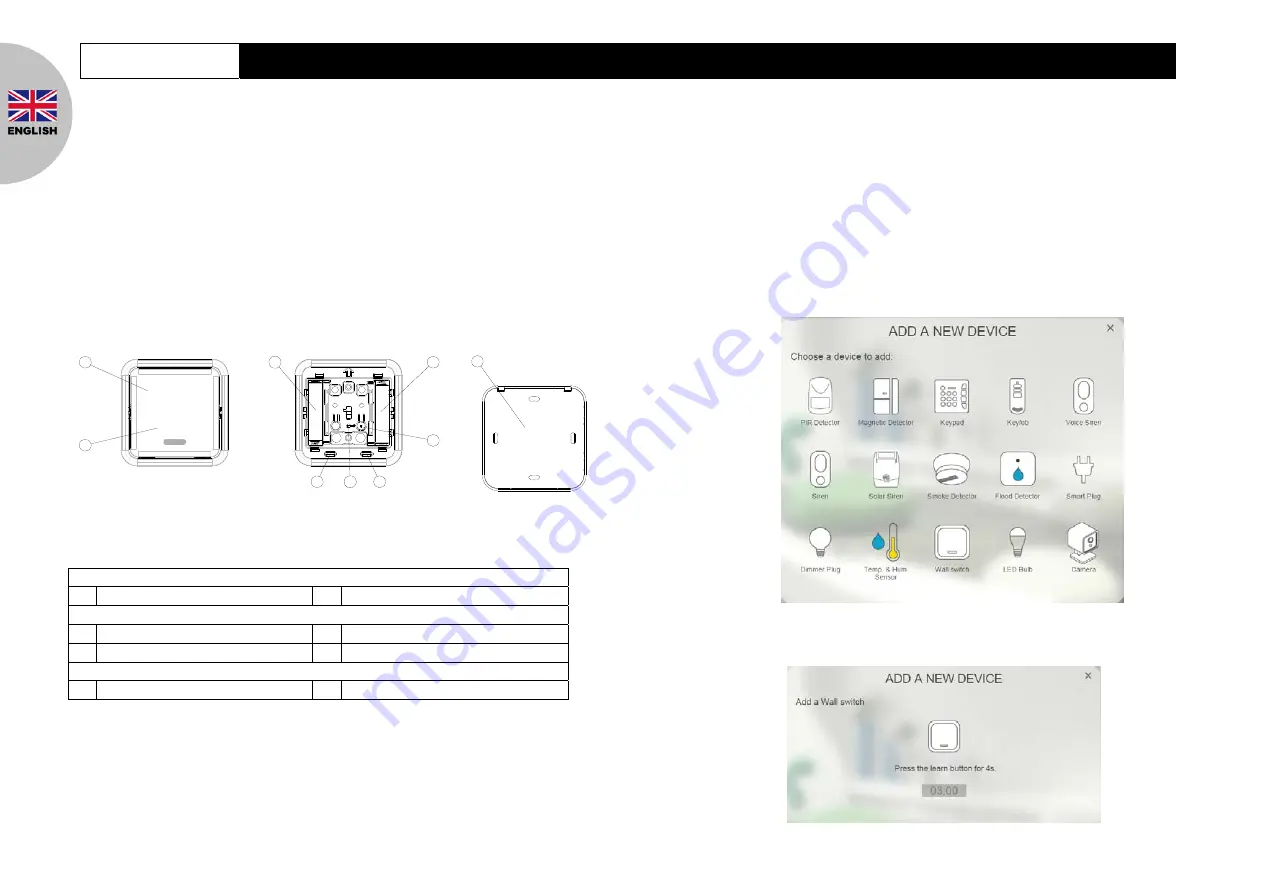
1
AC133
Wall Switch
Installation Instructions
The AC133 Wall Switch is a portable wireless switch designed to control the
ON/OFF status of other associated devices thru the Gateway. After receiving
the signals emitted by the Wall Switch, the Gateway can then give commands
or operate according to its own settings. Its great compatibility with our U-Net
family security products makes it suitable for smart home cloud based
platforms such as Homesys.
Product Overview
1
2
3
3
LINK
4
5
5
6
7
Front View
OFF
Knob
ON
Knob
Inside View
Battery
Compartments
Link
Button
Rear Cover Latch
LED
Indicator
Rear View
Rear
Cover
Binding with Homesys
1. Gently lever the bottom edge of the front cover to detach it from the main body.
2. Prepare two 1.5V AAA alkaline batteries. Do not insert them into the unit yet.
3. Log into the Homesys account from a web browser.
4. Select “System”.
5. Select “Add a New Device”, then “Wall Switch”.
6. The following screen will appear. This means the gateway is entering binding mode.
Содержание AC133
Страница 1: ...AC133 e anual Manuale utente...









