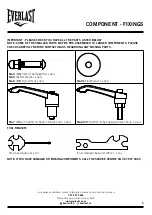9
ASSEMBLY INSTRUCTIONS
For queries or additional product information, please call our Service Centre on:
087 997 0865
Please have your model name on hand.
www.everlastsa.co.za
Everlast/SA
everlast_sa
16
A2
7
17
22
21
18
55
A1
56
STEP 2
Handbar and Computer Installation
1. Slide the Handlebar Post (17) into the handlebar post housing on the Main
Frame (16). Slacken the knurled section of the L Shape Knob
(7) and pull the knob back, select the desired height. Release the knob and
retighten the knurled portion.
2. Fix the Handlebar (18) using Flat Washer (21) and L Shape Knob (22).
ATTENTION: SECURE THE HANDLEBAR TIGHTLY.
3. Fix the Computer (56) onto the support tube of the Handlebar (18) using 4pcs
Screws (55). Connect the sensor wire (A1 & A2).