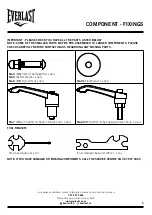8
ASSEMBLY INSTRUCTIONS
For queries or additional product information, please call our Service Centre on:
087 997 0865
Please have your model name on hand.
www.everlastsa.co.za
Everlast/SA
everlast_sa
16
15
3
6
5
6
5
3
4
IMPORTANT - ASSEMBLE WITH ALL NUTS AND BOLTS LOOSE AT FIRST, ONLY TIGHTEN AFTER
COMPLETING ALL ASSEMBLY STEPS. UNPACK THE BOX AND PLACE ALL PARTS ON THE FLOOR.
CAREFULLY REMOVE ALL PACKING MATERIAL AND CHECK EACH PART AGAINST THE MANUAL FIRST.
REMEMBER SOME PARTS ARE PRE-ASSEMBLED TO LARGER COMPONENTS.
STEP 1
Front and Rear Stabiliser Installation
1. Attach the Front Stabiliser (15) to the Main Frame (16) using 2 pcs Flat Washers (5), Domed Nuts (6) and
Carriage Bolts (3).
2. Attach the Rear Stabiliser (4) to the Main Frame (16) using 2 pcs Flat Washers (5), Domed Nuts (6) and
Carriage Bolts (3).