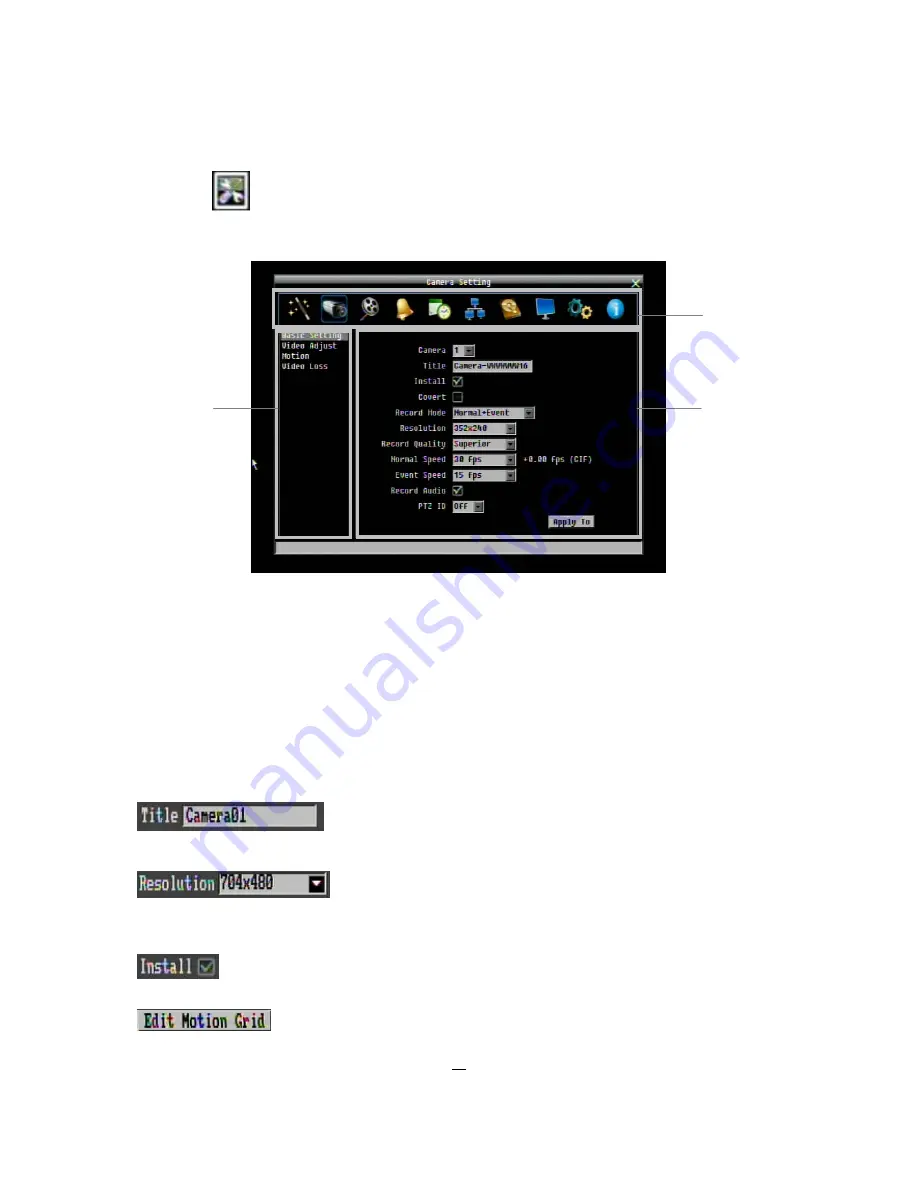
16
2.1.3
Operation in the Configuration Menus
Click on the
icon to access the Configuration Menu.
The Configuration menu screens (shown in Figure 2-2 OSD Menu) are divided into 3 main sections
.
Figure 2-2 OSD Menu
1: In section 1, there are ten setup options available. Move the mouse over an icon and click to select it.
2: In section 2, the categories for the selected icon will be displayed. Click on a choice to select it.
3: In section 3, all the options for the selected choice will be available. Click on a field to make changes.
2.1.4
Field Input Options
The following are examples of different types of fields available in the Configuration menu.
Textbox
:
Click on the box and an on-screen keyboard will appear*. (see
note about the on-screen keyboard below)
Dropdown box
:
Click on the down arrow to see all selections, then
directly click on an option to select it.
Check box
:
Click on the box to enable it (checked) or disable it
(unchecked).
Button
: Click the button to execute the function.
1
3
2
Содержание ECOR 264x1-16
Страница 101: ...95 To assign a fixed IP address in Windows 2000 XP ...
Страница 102: ...96 ...
Страница 112: ...106 Install the MSXML file when prompted to do so Now you will able to see the remote live page ...






























