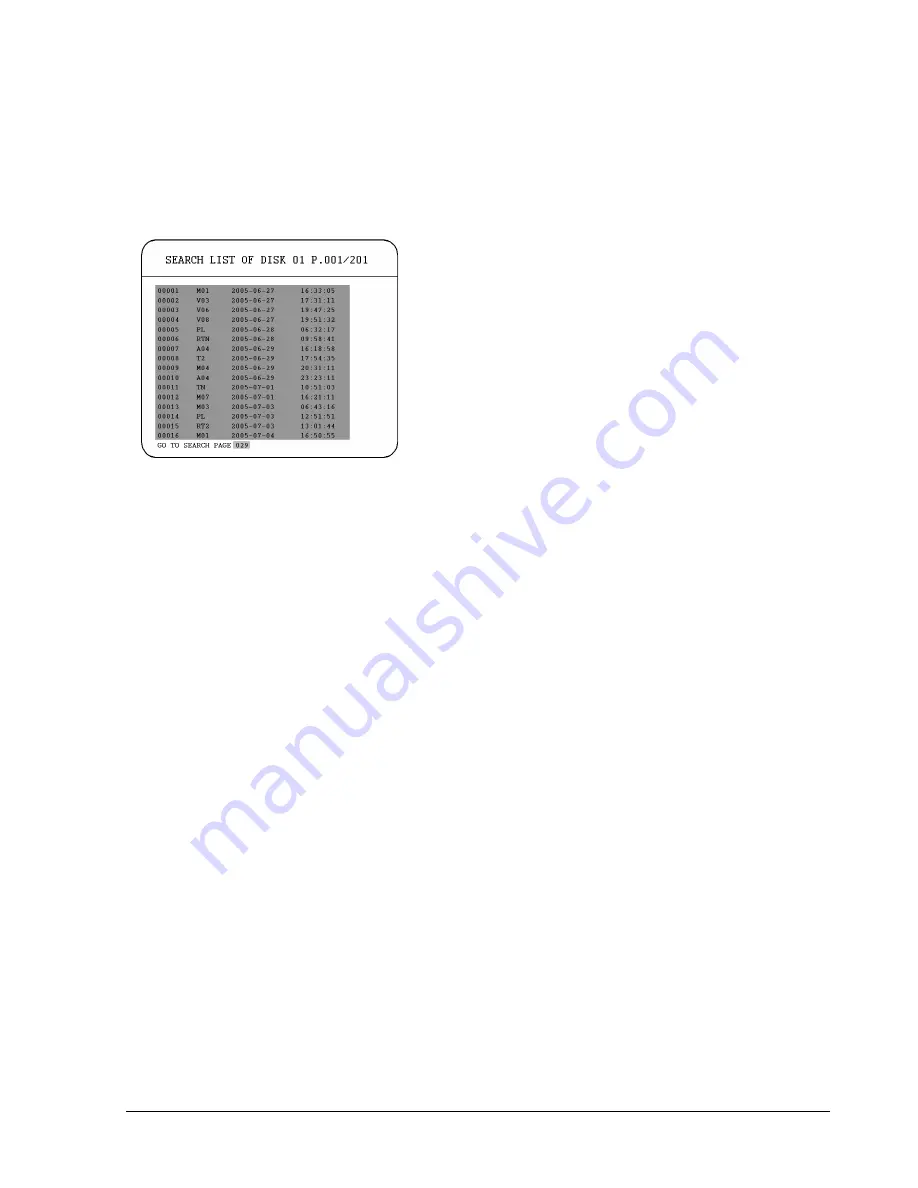
74
The event types and number show on the second column of the search list.
An: an Alarm event, n = the alarm number.
Dn: HDD overheated, n = drive number.
Fn: Fan fail, n = 1~3 fan number.
LH: (Logical Head): beginning of recording (earliest
recorded date)
LUn: Local User login, n = 1~3; where 1 is
Administrator, 2 is Operator and 3 is General.
Mn: a Motion event. n = the channel number.
PH: (Physical Head): beginning of physical hard drive
space
PL: a Power Loss event.
RTn: a power ReTurn event in schedule recording mode,
n = TP1~8
RTN: a power ReTurn event in Normal/instant recording
mode
RUn: Remote User login through Internet Explorer,
n = 1~6; user number.
Tn: begin schedule recording mode, n = TP 1~8
TN: begin Normal/instant recording mode.
Vn: a Video loss event, n = the channel number
.
DLB: Begin DayLight saving time.
DLE: End DayLight saving time.
S1: Switch to HDD1.
S2: Switch to HDD2.
The last two columns are the date and time of event.
Содержание 920
Страница 1: ...Instruction Manual E ED DR R1 16 64 40 0 1 16 62 20 0 9 92 20 0 ...
Страница 99: ...89 ...
Страница 100: ...90 ...
Страница 101: ...91 ...
Страница 104: ...94 ...
Страница 134: ...124 2 Select Run or Save the file 3 Open the DVRViewer exe for loading the archived EDR MPEG4 Files arv ...
Страница 138: ...128 CAMERA setup menu RECORD setup menu ALARM setup menu ...
Страница 141: ...131 SCHEDULE setup menu CONTROL setup menu ...
Страница 153: ...143 AppendixC AlarmBoardConfiguration Appendix C ...






























