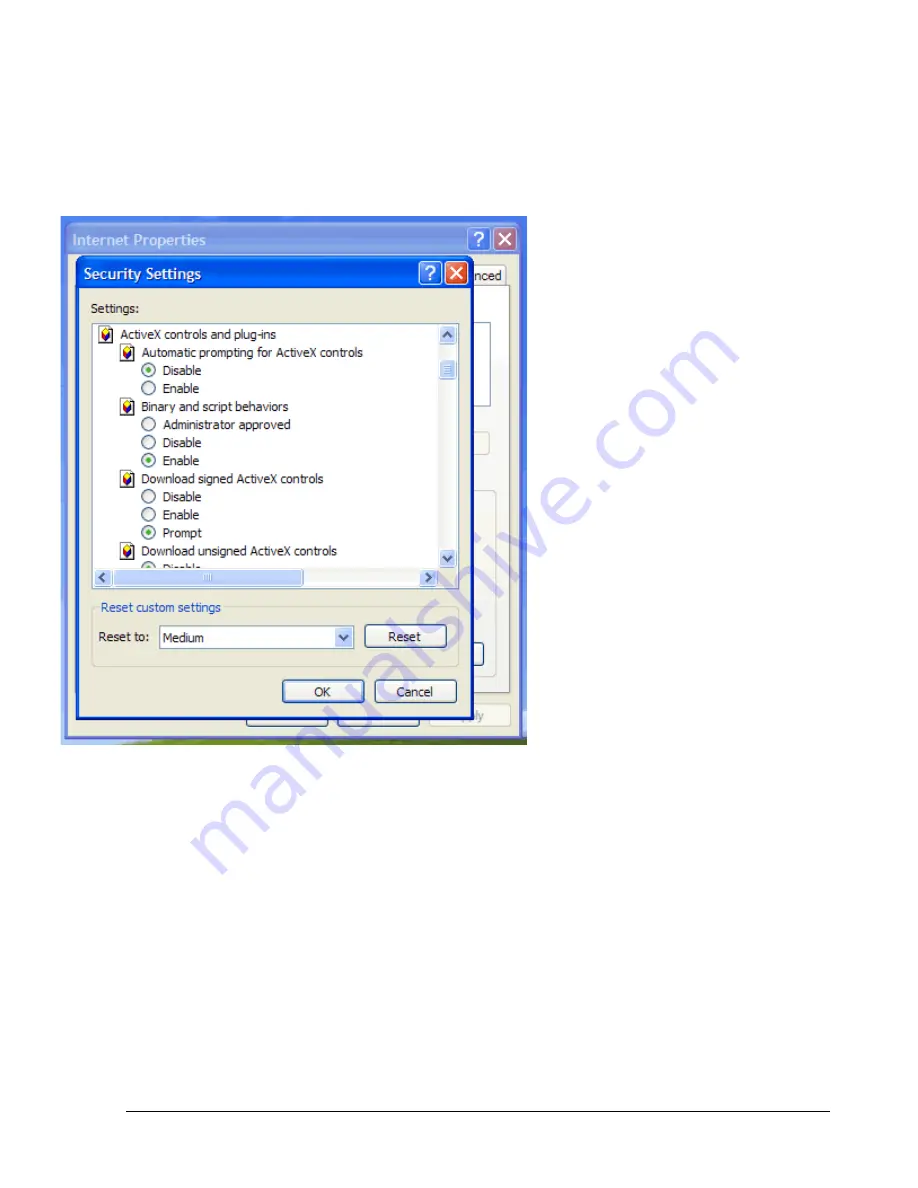
95
Once in CUSTOM LEVEL, Scroll down to ACTIVEX CONTROLS AND
PLUG-INS. Set the Following Settings:
Download Signed ActiveX controls:
Prompt
Run ActiveX controls and plug-ins:
Enable
Script ActiveX controls Marked safe
for scripting:: Enable
If you are still not able to load the active X control, change RESET CUSTOM
SETTINGS to low and then click on RESET.
Once Enabled, Click on OK on the Security Settings window. Then click on apply on the
Internet Options window and finally click OK.
Содержание 920
Страница 1: ...Instruction Manual E ED DR R1 16 64 40 0 1 16 62 20 0 9 92 20 0 ...
Страница 99: ...89 ...
Страница 100: ...90 ...
Страница 101: ...91 ...
Страница 104: ...94 ...
Страница 134: ...124 2 Select Run or Save the file 3 Open the DVRViewer exe for loading the archived EDR MPEG4 Files arv ...
Страница 138: ...128 CAMERA setup menu RECORD setup menu ALARM setup menu ...
Страница 141: ...131 SCHEDULE setup menu CONTROL setup menu ...
Страница 153: ...143 AppendixC AlarmBoardConfiguration Appendix C ...






























