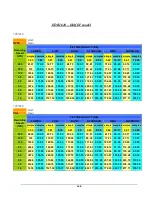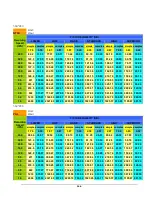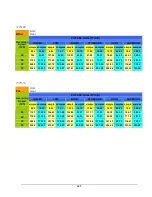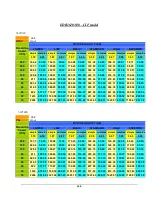134
15.2 Remote Control Protocol
A computer can be used to control the DVR by sending the packet as follows.
=========================================================
EDR1640/1620/920 485 Control Code Protocol
=========================================================
1-1. Sample control code packets
Example1: A packet that send "REC" key to EDR(ID=5)
0x85 (length)
0x00 (Receiver ID high byte)
0x05 (Receiver ID low byte)
0x4B (OPcode = key)
0x08 (DATA1 = "Rec" keycode)
0x5D (checksum)
Example2: A packet that send "PAUSE" key to EDR(ID=4999)
0x85 (length)
0x27 (Receiver ID high byte)
0x07 (Receiver ID low byte)
0x4B (OPcode = key )
0x0C (DATA1 = "Pause" keycode )
0x0A (checksum)
Example3: A packet that send "PLAY" key to all EDR(broadcast)
0x85 (length)
0x7f (Receiver ID high byte)
0x7f (Receiver ID low byte)
Содержание 920
Страница 1: ...Instruction Manual E ED DR R1 16 64 40 0 1 16 62 20 0 9 92 20 0 ...
Страница 99: ...89 ...
Страница 100: ...90 ...
Страница 101: ...91 ...
Страница 104: ...94 ...
Страница 134: ...124 2 Select Run or Save the file 3 Open the DVRViewer exe for loading the archived EDR MPEG4 Files arv ...
Страница 138: ...128 CAMERA setup menu RECORD setup menu ALARM setup menu ...
Страница 141: ...131 SCHEDULE setup menu CONTROL setup menu ...
Страница 153: ...143 AppendixC AlarmBoardConfiguration Appendix C ...