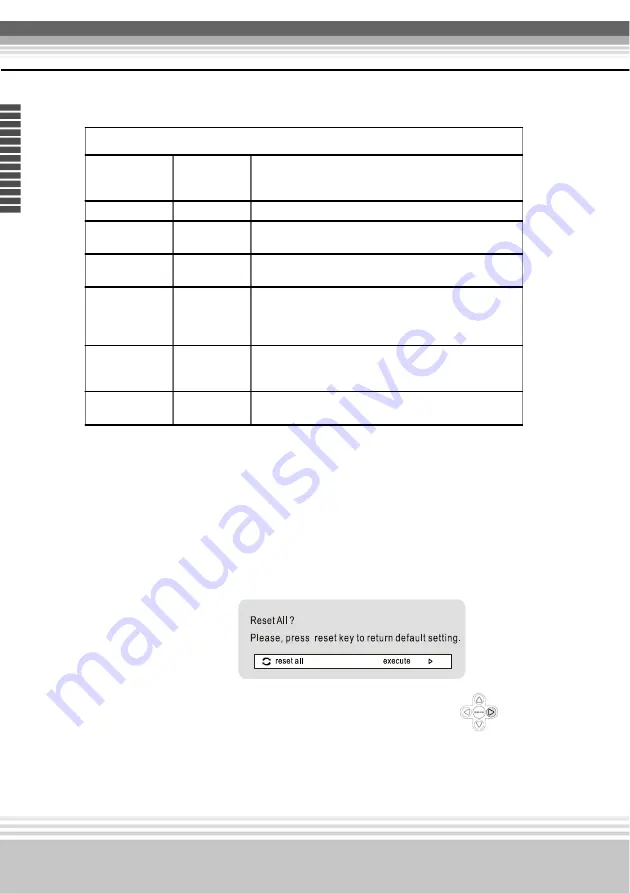
52
Multimedia LCD Projector
E
n
g
lis
h
*Blank on
If the projector is left in Blank mode for more than 15 minutes, the projector will
automatically shut off the lamp and enter cool-down mode.
*Reset all
1. After you press [reset all] of the OSD menu, the following confirmation message
will appear on the screen.
2. Please press the Menu-right button on the remote control or button on the
keypad to reset the OSDMenu values. Please ignore the message to exit the message
without changing any setting.
4 .A D VA N C E
Zoo m/ p an
Execute
Temp o rarily enlarge a po rtio n o f the ima ge and
view po rtio ns o f the image that are no t visible in the
d isp lay a re a.
S till
O n/o ff
F ree zes the current image on the screen
Blank
O n/o ff
H id es the image, d isp la ys a blank , black
screen*(see b elo w )
Reset a ll
Execute
Resets all O S D M enu functio ns to their facto ry
d efault value s* ( se e b elow )
Language
Eng
S elect the language that the O S D M enu and o n
screen massa ge are d isp layed in English/
C hinese(s)/ C hine se(t)/ Ita lian / S p anish/ F rench
/G erman
S elect so urce
S elect the inp ut so urce from:
C o mp uter1/ C o mputer2 (RG B) / C o mp uter2
(Y,P b ,P r)/ D V I / vide o / s- vid eo / Y,C b ,C r
C o mp uter2
mod e
RG B/Y,P b ,-
P r
S w itc hes c omp uter2 inp ut: R G B / Y,P b ,P r









































